 |
TSGK Clan Forum Half-Life 2 : Deathmatch TSGK Clan forum. |
|
|
|
|
|
| ||||||||||||||||||||||||||||||||||||||||
|
The time now is Wed Mar 04, 2026 12:53 All times are UTC + 2 (DST in action) |
|
Video Settings Help
|
|
View previous topic :: View next topic |
| Page 1 of 1 [10 Posts] |
| Author | Message | ||||||||
|---|---|---|---|---|---|---|---|---|---|
|
gtamike_TSGK
TSGK Member Joined: 20 Aug 2006 Posts: 2993 Location: Mapper since 2007 YouTube: gtamikesvideos Country:  Browser:  Age: 36 |
Hi I have a small problem, very time I set my video options they change back when I quite dm and lunch it again, the settings are not saving. Here's my video settings that I set (best fps rates for me) Model Detail Low Texture Detail High Shader Detail Low Resolution 1024 x 768 I know if I set the video settings in my autoexec cfg file that may fix the problem. But I have know idea what the right codes I need to set in my autoexec cfg file. _________________ http://gamebanana.com/members/215600 https://www.youtube.com/c/gtamikesvideos Public OneDrive (My Maps/Download) 
https://onedrive.live.com/?id=3BA901DF57014CE8%21110&cid=3BA901DF57014CE8 |
||||||||
|
|||||||||
|
StonedCabbage
TSGK Member Joined: 18 Jun 2006 Posts: 2273 Location: Birmingham, United Kingdom Country:  Browser:  Age: 39 |
You would have to: - Make your Autoexec Read Write (Make a backup first of it) Fire up Half Life 2 Death Match (This will overwrite you current settings). Change all your options to what you want and click apply. That'll save it to the autoconfig. You can confirm this by checking in your console, it should say something like "writing to autoconfig.cfg". Close HL2 and go back to your config file, change any settings you want like name, mouse sens, speech binds then click save and it should be done. Oh yes, make it read Only again so HL2 won't overwrite it next time it runs. You should have all the options you want running every time then. _________________ 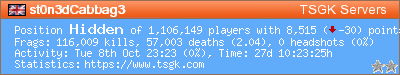
I hope that packet gets lost forever in network oblivion |
||||||||
|
|||||||||
|
gtamike_TSGK
TSGK Member Joined: 20 Aug 2006 Posts: 2993 Location: Mapper since 2007 YouTube: gtamikesvideos Country:  Browser:  Age: 36 |
Hmm that didn't work I still get this message in console couldn't exec userconfig.cfg Host_WriteConfiguration: Wrote cfg/config.cfg Changing resolutions from (800, 600) -> (1024, 768) Unable to remove c:\program files\valve\steam\steamapps\gtamike\half-life 2 deathmatch\hl2mp\textwindow_temp.html! couldn't exec userconfig.cfg Host_WriteConfiguration: Wrote cfg/config.cfg _________________ http://gamebanana.com/members/215600 https://www.youtube.com/c/gtamikesvideos Public OneDrive (My Maps/Download) 
https://onedrive.live.com/?id=3BA901DF57014CE8%21110&cid=3BA901DF57014CE8 |
||||||||
|
|||||||||
|
Ghost Dog_TSGK
TSGK Member Joined: 13 Mar 2007 Posts: 2083 Country:  Browser:  Age: 125 |
I know it is a slight bother, but since I reinstalled my DM game, I have to manually execute my configs....... That should do it if all else fails. |
||||||||
|
|||||||||
|
Zog Ecosse
Joined: 17 Apr 2007 Posts: 788 Location: Lerwick Shetland Country:  Browser:  Age: 74 |
Old fuddy duddy is going to make a comment or 2. Going back to the days of dos games, almost every game required that video and audio setting were unique for the game played. Now in a perfect world, each game would autodetect and give the optimum settings for the game. And, reset them to default when you are finished. In practice this does not always happen. Mostly, when you tweek the settings for the game. A bit of slack programming or a glitch in your system ~ especially the video card, can cause all sots of conflicts. Such is life. Zog _________________ 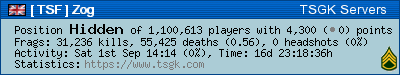
"You don't have to be mad to live on the planet Zog but it definitely helps" Tharg of Zog |
||||||||
|
|||||||||
|
MeekMeekle
Joined: 08 Nov 2006 Posts: 847 Country:  |
Model Detail r_rootlod 0 = High r_rootlod 1 = Medium r_rootlod 2 = Low Texture Detail mat_picmip 0 = High mat_picmip 1 = Medium mat_picmip 2 = Low Shader Detail mat_reducefillrate 0 = High mat_reducefillrate 1 = Low Water Detail r_waterforceexpensive 0 = Simple Reflections r_waterforceexpensive 1 = Reflect World r_waterforcereflectentities 1 = Reflect All Shadow Detail r_shadowrendertotexture 0 = Low r_shadowrendertotexture 1 = High Color Correction mat_colorcorrection 0 = Off mat_colorcorrection 1 = On |
||||||||
|
|||||||||
|
gtamike_TSGK
TSGK Member Joined: 20 Aug 2006 Posts: 2993 Location: Mapper since 2007 YouTube: gtamikesvideos Country:  Browser:  Age: 36 |
Thanks MeekMeekle works great _________________ http://gamebanana.com/members/215600 https://www.youtube.com/c/gtamikesvideos Public OneDrive (My Maps/Download) 
https://onedrive.live.com/?id=3BA901DF57014CE8%21110&cid=3BA901DF57014CE8 |
||||||||
|
|||||||||
|
gtamike_TSGK
TSGK Member Joined: 20 Aug 2006 Posts: 2993 Location: Mapper since 2007 YouTube: gtamikesvideos Country:  Browser:  Age: 36 |
Has anyone got the code for Resolution 1024 x 768? _________________ http://gamebanana.com/members/215600 https://www.youtube.com/c/gtamikesvideos Public OneDrive (My Maps/Download) 
https://onedrive.live.com/?id=3BA901DF57014CE8%21110&cid=3BA901DF57014CE8 |
||||||||
|
|||||||||
|
Cynyx
Joined: 13 Aug 2006 Posts: 299 Location: France (Paris) Country:  Browser:  |
if u want to force resolution : write in lauching properties :
_________________ Visit E=mc˛ Clan Website |
||||||||
|
|||||||||
|
gtamike_TSGK
TSGK Member Joined: 20 Aug 2006 Posts: 2993 Location: Mapper since 2007 YouTube: gtamikesvideos Country:  Browser:  Age: 36 |
Thanks Cynyx that fixed my other problem, _________________ http://gamebanana.com/members/215600 https://www.youtube.com/c/gtamikesvideos Public OneDrive (My Maps/Download) 
https://onedrive.live.com/?id=3BA901DF57014CE8%21110&cid=3BA901DF57014CE8 |
||||||||
|
|||||||||
| Page 1 of 1 [10 Posts] |
|
View previous topic :: View next topic |
You cannot post new topics in this forum You cannot reply to topics in this forum You cannot edit your posts in this forum You cannot delete your posts in this forum You cannot vote in polls in this forum You cannot attach files in this forum You can download files in this forum You cannot post calendar events in this forum |
Powered by phpBB © 2001, 2005 phpBB Group

