 |
TSGK Clan Forum Half-Life 2 : Deathmatch TSGK Clan forum. |
|
|
|
|
|
|
| |||||||||||||||||||||||||||||||||||||||||
|
The time now is Tue Jan 13, 2026 00:26 All times are UTC + 2 (DST in action) |
|
Internal driver error in IDirect3DDevice9::Present()
|
|
View previous topic :: View next topic |
| Page 1 of 1 [2 Posts] |
| Author | Message | ||
|---|---|---|---|
|
pRiebe_TSGK
TSGK Member Joined: 22 May 2006 Posts: 151 Location: Springfield, Missouri Country:  Age: 44 |
This post was a reply to Rublis_TSGK and I thought I should post it here to help others since this seems to be a wide problem in the community of hl2 and css. I have to reboot my locked computer up at least 4-5 times a day when I play, if not more.. It only happens during server switch with CSS and HL2.. HL2 has been way better than CSS when it comes to crashes on my comptuer, it only crashes every few server switches if I am lucky.. I have NEVER had a crash like these from any other games ever.. Steam really needs to resolve this.. Are u getting the " Internal driver error in IDirect3DDevice9::Present() " error?.. or is it something else.. sometimes my game just locks up and I have to reboot.. I have no option to do anything else.. I tried something new tonight to fix the Direct3D error. So far it works, but we will see.. maybe attach your crash logs and we can figure it out.. We might just need to either launch your game with 800-600 settings and then change it in the game, that's been working for alot of people.. " -width 800 -height 600 " If that simple fix doesn't work, then your going to have to change the version of DirectX you load the game with.. I recommend downloading the updated DirectX 9.0c version ( link here, DirectX 9.0c English )and it didn't help me, but I would recommend it anyways.. " -dxlevel 90c " if your trying to use the new updated dx9.. most people turn of HDR as well for it to work. " -dxlevel 81 " if you want to just use a lower setting for now, or if dx9 update doesn't work for you.. This is what I have mine set to right now, and it works fine the past hour.. normally it crashes on server change and it hasn't yet.. but I will let you know.. " -dxlevel 70 " sometimes the 2 above options dont work, this is the last resort for now, it should work no matter what on this level, but it might not look the best.. but it will work according to most of the post I have read with people using that setting as a last resort. There are 3 main reasons it is crashing right now, and all 3 are considered "Unresolved" to them, but these are just temp fix's.. _________________ 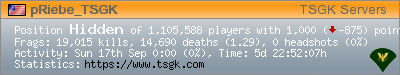
--building portfolio, in progress--- http://sjp.notlong.com |
||
|
|||
|
Lawitz
TSGK Member Joined: 19 Aug 2006 Posts: 2337 Country:  Browser:  Age: 36 |
I recently got this when I changed the gpu without a new windows install. I guess a fresh installation would solve the problem. _________________  |
||
|
|||
| Page 1 of 1 [2 Posts] |
|
View previous topic :: View next topic |
You cannot post new topics in this forum You cannot reply to topics in this forum You cannot edit your posts in this forum You cannot delete your posts in this forum You cannot vote in polls in this forum You cannot attach files in this forum You can download files in this forum You cannot post calendar events in this forum |
Powered by phpBB © 2001, 2005 phpBB Group

