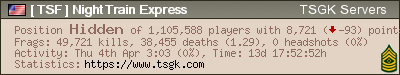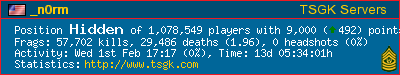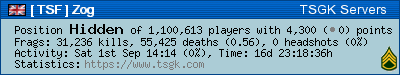| Author |
Message |
The Borg_TSGK
TSGK Member

Joined: 13 Mar 2007
Posts: 2756
Location: Suffolk, England
Country: 
Age: 54
|
 Posted: Sun Jun 01, 2008 22:48 Post subject: Posted: Sun Jun 01, 2008 22:48 Post subject:
 New computer - program install New computer - program install |
|
Need some info.
Have just brought a new computer after the old failed to start. I'm assuming its either m/b or processor as the computer doesn't even reach post.
The new computer comes with a 500gig HD and my old computer has a 140gig.
If i put Windows XP onto new computer, plug in old HD into new computer and copy every thing accross. Will this work on all programs including steam and hl2 or do i have to install each program disc by disc.
Or any other ideas how to speed up this process.
_________________


|
|
Back to top
|
|
 |
Lawitz
TSGK Member

Joined: 19 Aug 2006
Posts: 2337
Country: 
Browser: 
Age: 36
|
 Posted: Sun Jun 01, 2008 22:53 Post subject: Posted: Sun Jun 01, 2008 22:53 Post subject:
|
|
you have to reinstall them as they have files in the windows folder that would not get copied if you just took the program folders. you can however copy over the .gcf files to your new steam installation, no need to redownload them.
_________________

|
|
Back to top
|
|
 |
{RiP}Judas.Priest

Joined: 07 May 2007
Posts: 183
Country: 
Age: 42
|
 Posted: Sun Jun 01, 2008 23:54 Post subject: Posted: Sun Jun 01, 2008 23:54 Post subject:
|
|
Steam and HL2 do not necessarily have to be re-installed. For myself, I put most games on the secondary drive, so if there is ever a need to swap out the main disk, which contains Windows XP, I am able run Steam and HL2 after re-installing Windows on a new harddrive. This does not, however, work for all programs and games.
_________________
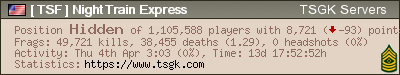
|
|
Back to top
|
|
 |
Lawitz
TSGK Member

Joined: 19 Aug 2006
Posts: 2337
Country: 
Browser: 
Age: 36
|
 Posted: Mon Jun 02, 2008 01:54 Post subject: Posted: Mon Jun 02, 2008 01:54 Post subject:
|
|
I tried that with steam, but the outcome was horrible. hl2dm started normally but the game lagged badly, I got about 20fps max with the lowest possible settings. then I just installed steam and it was normal again.
_________________

|
|
Back to top
|
|
 |
underscore_n0rm

Joined: 25 Jan 2007
Posts: 371
Location: Richmond, IN USA
Country: 
Browser: 
Age: 37
|
 Posted: Mon Jun 02, 2008 03:15 Post subject: Posted: Mon Jun 02, 2008 03:15 Post subject:
|
|
that may explain my shite latency and terrible frames, for i too simply copied the .gcf files and pasted them onto my new drive, then installed steam.
_________________
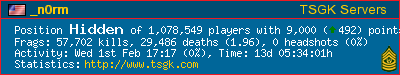
_n0rm
|
|
Back to top
|
|
 |
Zog Ecosse

Joined: 17 Apr 2007
Posts: 788
Location: Lerwick Shetland
Country: 
Browser: 
Age: 73
|
 Posted: Mon Jun 02, 2008 03:53 Post subject: Posted: Mon Jun 02, 2008 03:53 Post subject:
|
|
Bit of pain but reinstall hl2dm and games online and transfer your map files etc across. Been there done it. Best to do this because, if there are any corruptions in the main files, you are taking the into you new system.
Any problems and give me a pm and I will try my best to help you through the trauma.
Zog
_________________
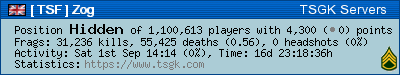
"You don't have to be mad to live on the planet Zog but it definitely helps"
Tharg of Zog
|
|
Back to top
|
|
 |
Plasmo_TSGK
TSGK Member

Joined: 19 Sep 2006
Posts: 1131
Location: In the loving embrace of the tomfoolery of 3 chimps and a legion of angry lapps
Country: 
Browser: 
Age: 42
|
 Posted: Mon Jun 02, 2008 05:02 Post subject: Posted: Mon Jun 02, 2008 05:02 Post subject:
|
|
I recently went through a change from Vista back to XP. All I had to do was install steam to my existing steam directory to get Steam games working again.
For other programs you may have to ghost your previous hard drive and restore it on your current harddrive (as some programs store cdkeys in the OS registry, and you'll get into trouble if you can't restore the registry (or simply reinstall). I can't give specifics on the ghosting procedure, but I'm sure there is ample material on the internets in this regard.
Best of luck!!!!!!!!!
_________________
Aw crap I think I lost a contact. BRB, gotta put my eyes back in.
|
|
Back to top
|
|
 |
|