 |
TSGK Clan Forum Half-Life 2 : Deathmatch TSGK Clan forum. |
|
|
|
|
| ||||||||||||||||||||||||||||||||||||
|
The time now is Mon Jan 19, 2026 20:47 All times are UTC + 2 (DST in action) |
|
Startup Control Panel v2
|
|
View previous topic :: View next topic |
| Page 1 of 1 [12 Posts] |
| Author | Message | |||||||||||||||
|---|---|---|---|---|---|---|---|---|---|---|---|---|---|---|---|---|
|
gtamike_TSGK
TSGK Member Joined: 20 Aug 2006 Posts: 2993 Location: Mapper since 2007 YouTube: gtamikesvideos Country:  Browser:  Age: 36 |
Startup Control Panel v2 Control what programs you want to run when your PC starts up I love this program it's easy to use and you don't have to install anything, my pc starts up alot faster now cause im in control. ---------------------------------------------------------- Here's some Quotes This is a really useful program that doesnt require installation, just double click on the program to run it on your system, it will show all start up processes in different categorys, allows you to disable, delete etc. <a href"http://www.mlin.net/StartupCPL.shtml">http://www.mlin.net/StartupCPL.shtml - Program homepage</a> Quote:Startup Control Panel is a nifty control panel applet that allows you to easily configure which programs run when your computer starts. It's simple to use and, like all my programs, it's very small and won't burden your system. A valuable tool for system administrators! Quote:Startup Control Panel is compatible with all modern versions of Windows through Windows XP. Windows Vista, after all these years, finally has a very good startup manager built-in; go to Control Panel > Performance Information and Tools, and then click on Manage Startup Programs on the left. ---------------------------------------------------------- Startup Control Panel v2 in attachment
_________________ http://gamebanana.com/members/215600 https://www.youtube.com/c/gtamikesvideos Public OneDrive (My Maps/Download) 
https://onedrive.live.com/?id=3BA901DF57014CE8%21110&cid=3BA901DF57014CE8 |
|||||||||||||||
|
||||||||||||||||
|
Ghost Dog_TSGK
TSGK Member Joined: 13 Mar 2007 Posts: 2083 Country:  Browser:  Age: 125 |
Hey will this put a stop to all the programs that just invite themselves to startup but aren't located in starup? I need this if so! |
|||||||||||||||
|
||||||||||||||||
|
Xmeagol
Incontinent beast Joined: 26 Oct 2006 Posts: 3612 Location: Oh my god look behind you it's an evil combine advisor with a raging erection oh my god. Country:  Browser:  Age: 704 |
i used smililar shit, didnt work but i used a virii cleaner and it ran off |
|||||||||||||||
|
||||||||||||||||
|
gtamike_TSGK
TSGK Member Joined: 20 Aug 2006 Posts: 2993 Location: Mapper since 2007 YouTube: gtamikesvideos Country:  Browser:  Age: 36 |
Yes this will stop them _________________ http://gamebanana.com/members/215600 https://www.youtube.com/c/gtamikesvideos Public OneDrive (My Maps/Download) 
https://onedrive.live.com/?id=3BA901DF57014CE8%21110&cid=3BA901DF57014CE8 |
|||||||||||||||
|
||||||||||||||||
|
Osiris_TSGK
TSGK Member Joined: 21 May 2006 Posts: 4668 Location: France |
If you know what you are doing: Start> Run...> Open: type msconfig _________________ Allez allez, enlève ta culotte et déboutonne mon pantalon... |
|||||||||||||||
|
||||||||||||||||
|
Ghost Dog_TSGK
TSGK Member Joined: 13 Mar 2007 Posts: 2083 Country:  Browser:  Age: 125 |
I totally don't xD Although I do know exactly what background programs I do need,is that what you mean? |
|||||||||||||||
|
||||||||||||||||
|
Osiris_TSGK
TSGK Member Joined: 21 May 2006 Posts: 4668 Location: France |
msconfig show and give you the possibility to modify your boot partition information and plenty of others files including the registry to run your system correctly. It is the ultimate tool (that comes with windows) to tweak service and programm startup, at the same time you better be sure what you are doing there, if not you may simply crash your OS or make it very unstable. _________________ Allez allez, enlève ta culotte et déboutonne mon pantalon... |
|||||||||||||||
|
||||||||||||||||
|
Ghost Dog_TSGK
TSGK Member Joined: 13 Mar 2007 Posts: 2083 Country:  Browser:  Age: 125 |
I think I better study on it then! Thanks! |
|||||||||||||||
|
||||||||||||||||
|
Lawitz
TSGK Member Joined: 19 Aug 2006 Posts: 2337 Country:  Browser:  Age: 36 |
these tools just make what msconfig gives you look better, omit the windows needed stuff so you cant damage your os, and show the paths where these startup things are located. knowing the path is very important if you dont know what the starting thing is, msconfig doesn´t show that. _________________  |
|||||||||||||||
|
||||||||||||||||
|
G3RB1L
TSGK Member Joined: 24 May 2006 Posts: 153 Location: Llanddewi Brefi Country:  |
If you're not familiar with all the processes that run at startup there's a cool utility that can be downloaded to see exact processes and what they are related to in real time. It's sysinternals process explorer, you can find it there : http://www.microsoft.com/technet/sysinternals/utilities/processmonitor.mspx then you'll discover that nakedbabe.dll or spreadyourlegs.exe aren't microsoft's windows internal processes |
|||||||||||||||
|
||||||||||||||||
|
Sadist
Joined: 29 Jun 2006 Posts: 721 Location: The TSF Council Country:  |
Yeh msconfig man!!! msconfig!! It is the biz _________________  |
|||||||||||||||
|
||||||||||||||||
|
MiCao
Joined: 19 Jun 2007 Posts: 150 Location: Switzerland Country:  Browser:  |
From the same guys comes Autoruns, which does essentially the same as the Startup Control thingie: http://www.microsoft.com/technet/sysinternals/ProcessesAndThreads/Autoruns.mspx _________________ 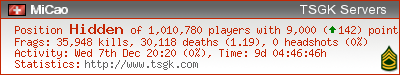
 |
|||||||||||||||
|
||||||||||||||||
| Page 1 of 1 [12 Posts] |
|
View previous topic :: View next topic |
You cannot post new topics in this forum You cannot reply to topics in this forum You cannot edit your posts in this forum You cannot delete your posts in this forum You cannot vote in polls in this forum You cannot attach files in this forum You can download files in this forum You cannot post calendar events in this forum |
Powered by phpBB © 2001, 2005 phpBB Group

