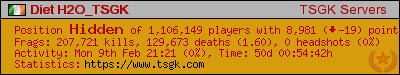| Author |
Message |
The Borg_TSGK
TSGK Member

Joined: 13 Mar 2007
Posts: 2756
Location: Suffolk, England
Country: 
Age: 54
|
 Posted: Sat Aug 04, 2007 12:47 Post subject: Posted: Sat Aug 04, 2007 12:47 Post subject:
 Direct sound capture Direct sound capture |
|
Message on the console.
Unable to initialize DirectSoundCapture. You won't be able to speak to other players
Any ideas please or tell me what info you need to help me ty
_________________


|
|
Back to top
|
|
 |
Diet H2O_TSGK
TSGK Member

Joined: 03 Aug 2006
Posts: 3282
Location: Ireland (right, left, then second on the right)
Country: 
Age: 54
|
 Posted: Sat Aug 04, 2007 13:02 Post subject: Posted: Sat Aug 04, 2007 13:02 Post subject:
|
|
I think I had this problem once. As I recall there was sweet FA in terms of advice. Do you have any other problems with sound? Like when you try to look at youtube or something, the sound won't play?. Some other application might be using your sound device.
My problem was solved by looking at the Windows local services menu and looking at any item that might affect sound. I think there was windows sound or something like it and I switched this to enable.
Good look.
_________________
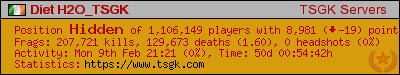
Two parts hydrogen, one part oxygen with all the fat taken out
|
|
Back to top
|
|
 |
Osiris_TSGK
TSGK Member

Joined: 21 May 2006
Posts: 4668
Location: France
|
 Posted: Sat Aug 04, 2007 14:13 Post subject: Posted: Sat Aug 04, 2007 14:13 Post subject:
|
|
Reboot your computer should be fine.
_________________
Allez allez, enlève ta culotte et déboutonne mon pantalon...
|
|
Back to top
|
|
 |
Diet H2O_TSGK
TSGK Member

Joined: 03 Aug 2006
Posts: 3282
Location: Ireland (right, left, then second on the right)
Country: 
Age: 54
|
 Posted: Sat Aug 04, 2007 14:47 Post subject: Posted: Sat Aug 04, 2007 14:47 Post subject:
|
|
| Quote: |
| Reboot your computer should be fine. |
Hmmph!
_________________
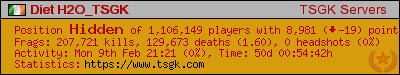
Two parts hydrogen, one part oxygen with all the fat taken out
|
|
Back to top
|
|
 |
Diet H2O_TSGK
TSGK Member

Joined: 03 Aug 2006
Posts: 3282
Location: Ireland (right, left, then second on the right)
Country: 
Age: 54
|
 Posted: Mon Aug 06, 2007 14:06 Post subject: Posted: Mon Aug 06, 2007 14:06 Post subject:
|
|
C'mon Sniperborg. Who was right? Osiris' simple explanation or my wonderfully complex and technically COMPETANT solution?!
_________________
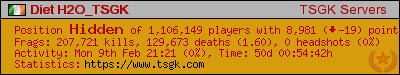
Two parts hydrogen, one part oxygen with all the fat taken out
|
|
Back to top
|
|
 |
The Borg_TSGK
TSGK Member

Joined: 13 Mar 2007
Posts: 2756
Location: Suffolk, England
Country: 
Age: 54
|
 Posted: Mon Aug 06, 2007 14:17 Post subject: Posted: Mon Aug 06, 2007 14:17 Post subject:
|
|
Restarting makes no difference 
And your one
| Quote: |
| My problem was solved by looking at the Windows local services menu |
WTF
Scratching head moment
I think i prefer typing anyway  
Microphone works ok when using msn messenger, but not in HL2. No there not running at the same time
_________________


|
|
Back to top
|
|
 |
Diet H2O_TSGK
TSGK Member

Joined: 03 Aug 2006
Posts: 3282
Location: Ireland (right, left, then second on the right)
Country: 
Age: 54
|
 Posted: Mon Aug 06, 2007 14:23 Post subject: Posted: Mon Aug 06, 2007 14:23 Post subject:
|
|
Type msconfig.exe in the Run box accessed via the Start Menu, followed by clicking the Services tab. Look for Window Audio service. Click enable.
_________________
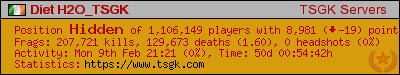
Two parts hydrogen, one part oxygen with all the fat taken out
|
|
Back to top
|
|
 |
The Borg_TSGK
TSGK Member

Joined: 13 Mar 2007
Posts: 2756
Location: Suffolk, England
Country: 
Age: 54
|
 Posted: Mon Aug 06, 2007 20:03 Post subject: Posted: Mon Aug 06, 2007 20:03 Post subject:
|
|
| Diet H2O wrote: |
| Type msconfig.exe in the Run box accessed via the Start Menu, followed by clicking the Services tab. Look for Window Audio service. Click enable. |
There was no such box to tick called Window Audio service 
Under ajust Audio properties on the speaker icon in the desktop tray, voice tab, voice recording, test hardware. 1st time it told me it couldn't use vioce and playback at the same time. So in my sound card i eneabled the micophone (now on all the time) and rerun the test which said it was now ok.
restarted computer
Started HL2 and still get message on create my own server and when i tried on server x
_________________


|
|
Back to top
|
|
 |
|