 |
TSGK Clan Forum Half-Life 2 : Deathmatch TSGK Clan forum. |
|
|
|
| ||||||||||||||||||||||||||||||||||
|
The time now is Tue Apr 16, 2024 07:50 All times are UTC + 2 (DST in action) |
|
Low Shader/Model Detail
|
|
View previous topic :: View next topic |
| Page 1 of 1 [3 Posts] |
| Author | Message | |||||||||||||||
|---|---|---|---|---|---|---|---|---|---|---|---|---|---|---|---|---|
|
1337_Byte
Joined: 05 Dec 2007 Posts: 171 Country:  Age: 30 |
Whenever I try to set the shader to low or model detail to low the game crashes. Is there anyway to do this without using the in game menu? _________________ www.1337shift.org/  |
|||||||||||||||
|
||||||||||||||||
|
StonedCabbage
TSGK Member Joined: 18 Jun 2006 Posts: 2273 Location: Birmingham, United Kingdom Country:  Browser:  Age: 37 |
not that i know of, the menu simply writes to your .cfg file and tells the game what settings to use, so even editing it from there might not make much difference, you could try setting the game to use a lower level of direct x and see if that helps, or try playing about with your resolution srttings check your gfx drivers are up ta date as well _________________ 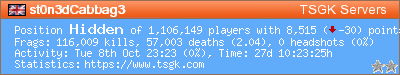
I hope that packet gets lost forever in network oblivion |
|||||||||||||||
|
||||||||||||||||
|
gtamike_TSGK
TSGK Member Joined: 20 Aug 2006 Posts: 2991 Location: Mapper since 2007 YouTube: gtamikesvideos Country:  Browser:  Age: 34 |
You could run the game in a window mode might stop the crash. Make a shortcut go to properties, then at the end of the target text add -window. For hl2dm it should look like this if it's installed in C: drive. "C:\Program Files\Valve\Steam\Steam.exe" -applaunch 320 -window" E.G. in attachment
_________________ http://gamebanana.com/members/215600 https://www.youtube.com/c/gtamikesvideos Public OneDrive (My Maps/Download) 
https://onedrive.live.com/?id=3BA901DF57014CE8%21110&cid=3BA901DF57014CE8 |
|||||||||||||||
|
||||||||||||||||
| Page 1 of 1 [3 Posts] |
|
View previous topic :: View next topic |
You cannot post new topics in this forum You cannot reply to topics in this forum You cannot edit your posts in this forum You cannot delete your posts in this forum You cannot vote in polls in this forum You cannot attach files in this forum You can download files in this forum You cannot post calendar events in this forum |
Powered by phpBB © 2001, 2005 phpBB Group

