 |
TSGK Clan Forum Half-Life 2 : Deathmatch TSGK Clan forum. |
|
| ||||||||||||||||||||||||||||||
|
The time now is Wed May 22, 2024 13:33 All times are UTC + 2 (DST in action) |
|
Some further thoughts
|
|
View previous topic :: View next topic |
| Page 2 of 2 [60 Posts] | Goto page: Previous 1, 2 |
| Author | Message | ||||||
|---|---|---|---|---|---|---|---|
|
Juize_TSGK
TSGK Member Joined: 23 May 2006 Posts: 25 Country:  Age: 35 |
Newer mind! I'm not using windows generic drivers anymore. I found help for the bindings. Just download http://www.tolon.net/files/personal/razerfix.rar and combile extracted file to the registry and you'll have mouse 4 and 5 on the left hand side mouse buttons. If you want to read more, visit http://www.hlccl.com/forums/archive/index.php/t-50288.html _________________ 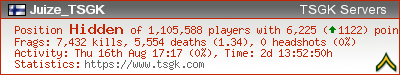
Sponge Juize Jne |
||||||
|
|||||||
|
Diet H2O_TSGK
TSGK Member Joined: 03 Aug 2006 Posts: 3281 Location: Ireland (right, left, then second on the right) Country:  Age: 52 |
Thanks Juize I got a Logitech MX518 as a gift. I installed it last night. Then I got destroyed on the servers. I think it's going to take me some time to get used to my new mouse Diet _________________ 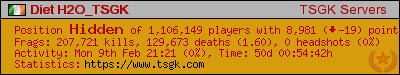
Two parts hydrogen, one part oxygen with all the fat taken out |
||||||
|
|||||||
|
Cynyx
Joined: 13 Aug 2006 Posts: 299 Location: France (Paris) Country:  Browser:  |
Change a thing in the way of play is really bad for the score... I change my in game screen resolution from 1024*768 to 1280*1024 ... now i'm more a noob than in past (yeah it's possible to decrease my bad level... |
||||||
|
|||||||
|
Blurpy the RABID!!!!
TSGK Member Joined: 27 Aug 2006 Posts: 46 Country:  Age: 42 |
Whoa, she has a left button?!? I'd have a doctor take a look at that. =P |
||||||
|
|||||||
|
Spike
TSGK Member Joined: 06 Jul 2006 Posts: 460 Location: Guernsey (Channel Islands off the coast of france) Country:  Browser:  Age: 32 |
I am thinking of getting a new mouse the Razer DiamondBack Magma, do you think this is a good buy? I know that Juize_TSGK recomends it, I currently have a Logitech Click! optical mouse which jumps around abit so thats what happens when I am spining looking at the sky _________________ 
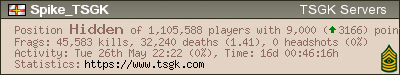
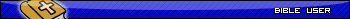
Ask me for a sig/avatar and I will make you one |
||||||
|
|||||||
|
Diet H2O_TSGK
TSGK Member Joined: 03 Aug 2006 Posts: 3281 Location: Ireland (right, left, then second on the right) Country:  Age: 52 |
I installed the Logitech MX518 and have now gotten used to it. It's good and reliable although I think the grenades take a bit longer to deploy (this could be my imagination). I recommend blue coloured mousemats if you're a boy and pink coloured mousemats if you're a girl - but I don't think that's what you wanted to know. _________________ 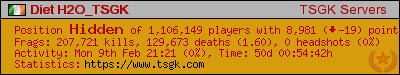
Two parts hydrogen, one part oxygen with all the fat taken out |
||||||
|
|||||||
|
Lawitz
TSGK Member Joined: 19 Aug 2006 Posts: 2337 Country:  Browser:  Age: 35 |
mouse pads are very useful as tables are not meant to be used for a mouse. your aim is more accurate. there are cheap ones which aren´t that great and some that cost some money but they have special surfaces that ensure a high accuracy or speed or both mixed balanced. I recommend the mx518 mouse for low money and the G5 if you want to spend more. thats still pricey? think of how long you are going to use it, at least 2 years (warranty will cover until then when it breaks, but the probabilty it breaks that quick is very low) and think of how much you would pay of a months earning. 35€ mx518:24months=1,45€ per month. thas a lot lower than a pack of cigarettes you probably buy several times a week. (for those who dont smoke; lemonade or chocolate or whatever) "its just a mouse"... its your companion for 2 years or more and not just a "tool" so choose your friend wisely. _________________  |
||||||
|
|||||||
|
Spike
TSGK Member Joined: 06 Jul 2006 Posts: 460 Location: Guernsey (Channel Islands off the coast of france) Country:  Browser:  Age: 32 |
Ok I well see what other people say. Where did you find the 35 MX518 cause I have only seen it as £30 where as 35 euro is about £23 and will there be much postage and packaging? the Razor I have seen was £25 without postage and packaging _________________ 
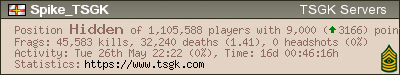
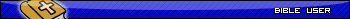
Ask me for a sig/avatar and I will make you one |
||||||
|
|||||||
|
Diet H2O_TSGK
TSGK Member Joined: 03 Aug 2006 Posts: 3281 Location: Ireland (right, left, then second on the right) Country:  Age: 52 |
I'd grab one at that price - according to the logitech website it's £45 stg.
eh, Lawitz - you don't take yours to bed with you, do you?! Regarding mats - it depends on your surface (smoothness, reflectivity etc). Wait and see is my advice. _________________ 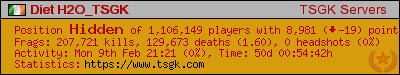
Two parts hydrogen, one part oxygen with all the fat taken out |
||||||
|
|||||||
|
Lawitz
TSGK Member Joined: 19 Aug 2006 Posts: 2337 Country:  Browser:  Age: 35 |
http://www.geizhals.at/deutschland/a139329.html http://www.geizhals.at/deutschland/a161216.html for the usa it can be even more cheap: http://www.pricegrabber.com/search_getprod.php?masterid=7711107&search=mx518 http://www.pricegrabber.com/p__Logitech_G5_Laser_Mouse,__11612828/search=g5 http://snogard.de/index.php?kategorieId=151&artikelId=MOULOGI-MX518 this is where I bought it. _________________  |
||||||
|
|||||||
|
Spike
TSGK Member Joined: 06 Jul 2006 Posts: 460 Location: Guernsey (Channel Islands off the coast of france) Country:  Browser:  Age: 32 |
Thanks but no pages for England (postage and packaging would be expensive yes i am stingy http://www.overclockers.co.uk/acatalog/Gaming_Mice.html At the min I think I will go for the DiamondBack Magma (cool color and cheaper _________________ 
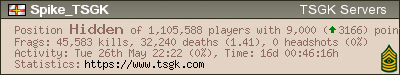
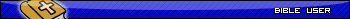
Ask me for a sig/avatar and I will make you one |
||||||
|
|||||||
|
Attila_TSGK
TSGK Member Joined: 23 May 2006 Posts: 29 Country:  |
I have logitech G5 and it's perfect for games. And i had a mousepad revoltec gamepad precision pro last week. really a perfect pair... _________________ 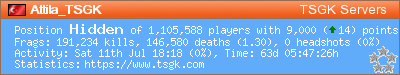 |
||||||
|
|||||||
|
Lawitz
TSGK Member Joined: 19 Aug 2006 Posts: 2337 Country:  Browser:  Age: 35 |
today I got some new stuff: G5 Refresh - so fast that I had to set the sensitivity from 2.5 (mx518) to 1.0 the middle mousebutton is useless though because its very hard to press. its ok for gaming but for browsing the web its very annoying. so I set the side button as the third mouse button. I´m not sure yet if I want to keep this or use the mx518 again. need to test it more. Cherry Evolution Stream Keyboard - flat design (like a laptop keyboard). with this skate jumping seems to be a lot easier. it takes some time to get used to typing but its already great for gaming. Samsung 226BW 22" widescreen TFT - very big and hl2 natively supports widescreen so I can see more than before now left and right. webpages mostly look weird though because they are not made for the 1680x1050 resolution, so much empty space on the sides. _________________  |
||||||
|
|||||||
|
The Borg_TSGK
TSGK Member Joined: 13 Mar 2007 Posts: 2756 Location: Suffolk, England Country:  Age: 52 |
Mx518, with the two extra side buttons, thats 2 more of your fav weapons nearer to hand _________________ 
|
||||||
|
|||||||
|
Lawitz
TSGK Member Joined: 19 Aug 2006 Posts: 2337 Country:  Browser:  Age: 35 |
for me its only 1 side button because the upper button is too far to reach without changing my hands position. with the g5 its a maximum of 4 because you can tilt the scroll wheel to the sides as well. _________________  |
||||||
|
|||||||
|
The Borg_TSGK
TSGK Member Joined: 13 Mar 2007 Posts: 2756 Location: Suffolk, England Country:  Age: 52 |
In the heat of battle i have enough trouble remembering two buttons _________________ 
|
||||||
|
|||||||
|
maeggs
Joined: 29 Dec 2006 Posts: 274 Location: Dresden Germany Country:  Browser:  Age: 38 |
i had a mx1000 mouse with wireless and laser... but i was not pleased with this one so i buyed me a razor diamond back (its nearly the same as the copperhead but without dpi change buttons). Its a wire and laser mouse and its sooooo good. _________________ we are the all-singing, all-dancing crap of the world. |
||||||
|
|||||||
|
Ghost Dog_TSGK
TSGK Member Joined: 13 Mar 2007 Posts: 2083 Country:  Browser:  Age: 124 |
I'm certain I'm going to buy a new mouse (my HP 2 button is going to fall apart) but I'm the same as Osiris when I use the arrows to move and the numpad for any and all bindings. Because of that all of the neat new keyboards I shop for including gaming keyboards are designed for users that move with wasd keys or similar,has anybody seen a keyboard w more buttons near the arrows? I started PC gaming using the arrows to move naturally and now I see some keyboards eliminating the #pad!?! Has anybody seen any thing like this (keyboard w more buttons by arrow keys) because this HP keyboard is a media keyboard and it's huge,literaly it takes 80% of my tray. |
||||||
|
|||||||
|
Lawitz
TSGK Member Joined: 19 Aug 2006 Posts: 2337 Country:  Browser:  Age: 35 |
speed link illuminated metal keyboard: http://speed-link.de/prod.php?lang=de&sys_id=1&pb_id=5&prod_num=SL-6466 revoltec lightboard advanced: http://www.revoltec.de/produkte/re040.htm they have the arrows just beside the buttons on the left. but they have flat keys. I have a flat keyboard too and its great, it can be better for gaming (space and ctrl are easier for me than a normal keyboard) and its very silent. the silence was the main reason I bought it, but it also improved my jumping skills. _________________  |
||||||
|
|||||||
|
gristsngravy
TSGK Member Joined: 21 Dec 2006 Posts: 46 Country:  Age: 47 |
Ive been using a logitec mx518 for awhile now and i love it. I swtiched form a microsoft basic optical that would give me weird errors sometimes.. i would be playing fine but all hte sudden my mouse would point straight up and spin. ( not the mouse but onscreen i would look straight up and spin. The side buttons on the mx518 are great i use the first for crouch( which helps me strafe jump) and the second is bound to weapon bank 1 ( easy acces to stick crowbar). As far as binds go im pretty much standard except i bound grav gun to f and flashlight to g. Just makes it easier for me to switch to grav fast. |
||||||
|
|||||||
|
BrentMeisterGeneral
Joined: 27 Mar 2007 Posts: 76 Location: The Netherlands - Leiden - canalview (obviously) Country:  |
Hi, Never use a mouse, I always use the Force..... Brent |
||||||
|
|||||||
|
maeggs
Joined: 29 Dec 2006 Posts: 274 Location: Dresden Germany Country:  Browser:  Age: 38 |
and the force is with you brent? _________________ we are the all-singing, all-dancing crap of the world. |
||||||
|
|||||||
|
Kevlar
Joined: 21 Feb 2007 Posts: 31 Location: Shropshire England Country:  |
I have the Saitek 3200 lazer mouse and have to say it's the best mouse I have used and extremely comfortable. It also has switchable dpi from 200 upto 3200, 2 modes which can be switched easily and quickly and 5 buttons. With the mode switch this means you can actually have 10 different buttons. It also comes with software which allows you to configure the mouse quickly and easily. |
||||||
|
|||||||
|
Ghost Dog_TSGK
TSGK Member Joined: 13 Mar 2007 Posts: 2083 Country:  Browser:  Age: 124 |
Thanks Lawitz that's a NICE keyboard! |
||||||
|
|||||||
|
Ghost Dog_TSGK
TSGK Member Joined: 13 Mar 2007 Posts: 2083 Country:  Browser:  Age: 124 |
This would go very nicely with that keyboard! (and the 3 year warranty is a plus as well) |
||||||
|
|||||||
|
BrentMeisterGeneral
Joined: 27 Mar 2007 Posts: 76 Location: The Netherlands - Leiden - canalview (obviously) Country:  |
Not yet......took some time for skywalker aswell ! Brent Ps the Darkside is tempting me |
||||||
|
|||||||
|
Xmeagol
Incontinent beast Joined: 26 Oct 2006 Posts: 3612 Location: Oh my god look behind you it's an evil combine advisor with a raging erection oh my god. Country:  Browser:  Age: 702 |
Diet please tell me you didnt press your wife. |
||||||
|
|||||||
|
Lawitz
TSGK Member Joined: 19 Aug 2006 Posts: 2337 Country:  Browser:  Age: 35 |
why not put a weapon on that instead of the flashlight which is useless except for some co-op maps? for example grenades. _________________  |
||||||
|
|||||||
|
underscore_n0rm
Joined: 25 Jan 2007 Posts: 371 Location: Richmond, IN USA Country:  Browser:  Age: 35 |
There is nothing funnier than flashing your flashlight on and off just before that "HUMILIATION!" I hope i don't offend the epileptics... _________________ 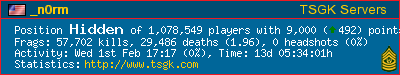
_n0rm |
||||||
|
|||||||
|
gristsngravy
TSGK Member Joined: 21 Dec 2006 Posts: 46 Country:  Age: 47 |
i htought about putting something else on g but im just used to hitting the number of the weapon i want. The only reason i put stick on one of the side buttons is that i kind of have fat fingers and when i would hit 1 i would hit the tilde key too and that would freeze everything and bring up the console... which almost always meant a quick death. |
||||||
|
|||||||
| Page 2 of 2 [60 Posts] | Goto page: Previous 1, 2 |
|
View previous topic :: View next topic |
You cannot post new topics in this forum You cannot reply to topics in this forum You cannot edit your posts in this forum You cannot delete your posts in this forum You cannot vote in polls in this forum You cannot attach files in this forum You can download files in this forum You cannot post calendar events in this forum |
Powered by phpBB © 2001, 2005 phpBB Group

