 |
TSGK Clan Forum Half-Life 2 : Deathmatch TSGK Clan forum. |
|
|
|
|
| ||||||||||||||||||||||||||||||||||||||
|
The time now is Tue Apr 23, 2024 15:17 All times are UTC + 2 (DST in action) |
|
Sigs and Avatars
|
|
View previous topic :: View next topic |
| Page 1 of 1 [27 Posts] |
|
||||||||||||||||||||||||||||||||||||
| Author | Message | |||||||||||||||||||||||||||||||||||
|---|---|---|---|---|---|---|---|---|---|---|---|---|---|---|---|---|---|---|---|---|---|---|---|---|---|---|---|---|---|---|---|---|---|---|---|---|
|
Spike
TSGK Member Joined: 06 Jul 2006 Posts: 460 Location: Guernsey (Channel Islands off the coast of france) Country:  Browser:  Age: 32 |
I have recently been using photoshop more, and have been making sigs and stuff. I am willing to make you one if you ask nicely Thank you VisualShock for helping me (he is the master) What do you think?
_________________ 
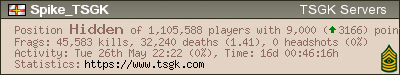
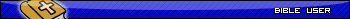
Ask me for a sig/avatar and I will make you one |
|||||||||||||||||||||||||||||||||||
|
||||||||||||||||||||||||||||||||||||
|
SAMWIDGE
Joined: 19 Oct 2006 Posts: 951 Location: on a chair.... Country:  |
yes, they are very cooooooooool, in fact, if its not a problem, do you mind making me one for the forum saying spamwidge _________________ 
http://www.garry.tv/img/sa/mymod/sims1.jpg 
You start a stick fight, you end a stick fight! |
|||||||||||||||||||||||||||||||||||
|
||||||||||||||||||||||||||||||||||||
|
nex7one
Joined: 28 Dec 2006 Posts: 1026 |
Wow it's nice ! Have you used only filters or some other stuff ? (Cause I try to do that too |
|||||||||||||||||||||||||||||||||||
|
||||||||||||||||||||||||||||||||||||
|
Spike
TSGK Member Joined: 06 Jul 2006 Posts: 460 Location: Guernsey (Channel Islands off the coast of france) Country:  Browser:  Age: 32 |
Do you like it?
_________________ 
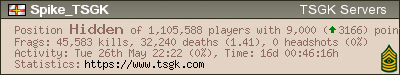
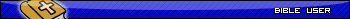
Ask me for a sig/avatar and I will make you one |
|||||||||||||||||||||||||||||||||||
|
||||||||||||||||||||||||||||||||||||
|
Spike
TSGK Member Joined: 06 Jul 2006 Posts: 460 Location: Guernsey (Channel Islands off the coast of france) Country:  Browser:  Age: 32 |
No filters used, just brushes, and a few modification layers. _________________ 
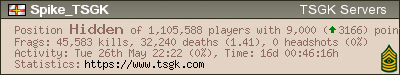
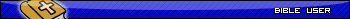
Ask me for a sig/avatar and I will make you one |
|||||||||||||||||||||||||||||||||||
|
||||||||||||||||||||||||||||||||||||
|
nex7one
Joined: 28 Dec 2006 Posts: 1026 |
Ok. Is it possible to have one (like the 3rd, the red) with my nick ? |
|||||||||||||||||||||||||||||||||||
|
||||||||||||||||||||||||||||||||||||
|
Spike
TSGK Member Joined: 06 Jul 2006 Posts: 460 Location: Guernsey (Channel Islands off the coast of france) Country:  Browser:  Age: 32 |
Yeah sure. _________________ 
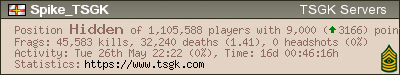
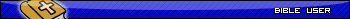
Ask me for a sig/avatar and I will make you one |
|||||||||||||||||||||||||||||||||||
|
||||||||||||||||||||||||||||||||||||
|
Spike
TSGK Member Joined: 06 Jul 2006 Posts: 460 Location: Guernsey (Channel Islands off the coast of france) Country:  Browser:  Age: 32 |
Here you go
_________________ 
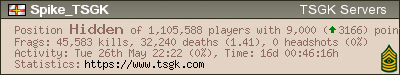
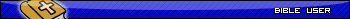
Ask me for a sig/avatar and I will make you one |
|||||||||||||||||||||||||||||||||||
|
||||||||||||||||||||||||||||||||||||
|
nex7one
Joined: 28 Dec 2006 Posts: 1026 |
Hehe thank you very much ! |
|||||||||||||||||||||||||||||||||||
|
||||||||||||||||||||||||||||||||||||
|
Freelancer
TSGK Member Joined: 06 Jun 2006 Posts: 3227 Location: Latvija Country:  Browser:  Age: 32 |
Nice work Spike ^_^ keep it up man ^_^ _________________ My Deviantart acc |
|||||||||||||||||||||||||||||||||||
|
||||||||||||||||||||||||||||||||||||
|
SAMWIDGE
Joined: 19 Oct 2006 Posts: 951 Location: on a chair.... Country:  |
yes, i have a new 1!!!! thank you soooooooo much _________________ 
http://www.garry.tv/img/sa/mymod/sims1.jpg 
You start a stick fight, you end a stick fight! |
|||||||||||||||||||||||||||||||||||
|
||||||||||||||||||||||||||||||||||||
|
[KC] Tricky D [O]
Joined: 03 Jan 2007 Posts: 49 Location: Scotland, U.K Country:  Browser:  |
Could you make me one? With [KC] Tricky D on it and could it be blue with greeny bits? (Im fussy) That would be great, cheers spikey! _________________ 
 |
|||||||||||||||||||||||||||||||||||
|
||||||||||||||||||||||||||||||||||||
|
[KC] Tricky D [O]
Joined: 03 Jan 2007 Posts: 49 Location: Scotland, U.K Country:  Browser:  |
And this image in the middle if posible without the blue background, just the half life 2 logo
_________________ 
 |
|||||||||||||||||||||||||||||||||||
|
||||||||||||||||||||||||||||||||||||
|
Spike
TSGK Member Joined: 06 Jul 2006 Posts: 460 Location: Guernsey (Channel Islands off the coast of france) Country:  Browser:  Age: 32 |
Here you go, hope you are happy with it
_________________ 
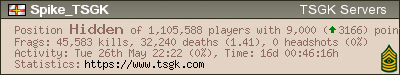
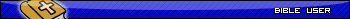
Ask me for a sig/avatar and I will make you one |
|||||||||||||||||||||||||||||||||||
|
||||||||||||||||||||||||||||||||||||
|
[KC] Tricky D [O]
Joined: 03 Jan 2007 Posts: 49 Location: Scotland, U.K Country:  Browser:  |
Thanks a lot!! _________________ 
 |
|||||||||||||||||||||||||||||||||||
|
||||||||||||||||||||||||||||||||||||
|
Spike
TSGK Member Joined: 06 Jul 2006 Posts: 460 Location: Guernsey (Channel Islands off the coast of france) Country:  Browser:  Age: 32 |
Another 1 I have made
_________________ 
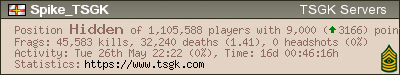
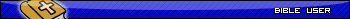
Ask me for a sig/avatar and I will make you one |
|||||||||||||||||||||||||||||||||||
|
||||||||||||||||||||||||||||||||||||
|
VisualShock_TSGK
TSGK Member Joined: 03 Jun 2006 Posts: 72 Location: North Wales, UK Country:  Age: 32 |
dood, i really need to teach you how to do text on your sigs. and the second one looks a bit pixelated...*shakes head* not good... _________________ 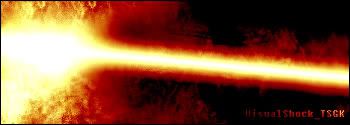
Ask me for a sig "no internet = no life = no half life" - Wise words of Shimmy |
|||||||||||||||||||||||||||||||||||
|
||||||||||||||||||||||||||||||||||||
|
Spike
TSGK Member Joined: 06 Jul 2006 Posts: 460 Location: Guernsey (Channel Islands off the coast of france) Country:  Browser:  Age: 32 |
Oooooooooooo, what the render looks pixelated? and yes my text is very bad *awaits lesson* _________________ 
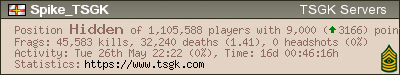
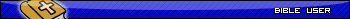
Ask me for a sig/avatar and I will make you one |
|||||||||||||||||||||||||||||||||||
|
||||||||||||||||||||||||||||||||||||
|
eXs|DanielAndres
Joined: 03 Oct 2006 Posts: 626 Country:  Age: 45 |
Hey Spike & Visualshock, I managed to create this Text-Effect below in Photoshop 
and would like to bring it in front of some other Background Picture now. For Example this one: 
Wolf asked me for a Signature with this Background & Text-Style but the Filters for the Text took effect at the Background Picture too every time i tried to write and edit the Text at the Background Pic directly. Please someone gimme Advice how to bring this self created Text onto some other Background then black or white, where it was created. Thanks in Advance. Dan |
|||||||||||||||||||||||||||||||||||
|
||||||||||||||||||||||||||||||||||||
|
Spike
TSGK Member Joined: 06 Jul 2006 Posts: 460 Location: Guernsey (Channel Islands off the coast of france) Country:  Browser:  Age: 32 |
Ok, I believe that if you make them in separate documents (like you have) remove the black background (if you want) and then just drag and drop the layer with the text in (you might have to flatten the image though), that should work _________________ 
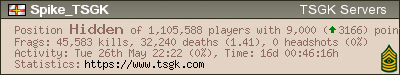
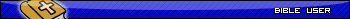
Ask me for a sig/avatar and I will make you one |
|||||||||||||||||||||||||||||||||||
|
||||||||||||||||||||||||||||||||||||
|
eXs|DanielAndres
Joined: 03 Oct 2006 Posts: 626 Country:  Age: 45 |
Thanks for the fast reply Spike, Getting rid of the black Background is exactly the Point and all i need to copy & paste it without overlaying the other Pic behind. I just have no Idea how to do it. Can i change the Black to Transparent somehow? Im just afraid to cut it out manual beside that it would look rubbish for sure. |
|||||||||||||||||||||||||||||||||||
|
||||||||||||||||||||||||||||||||||||
|
Spike
TSGK Member Joined: 06 Jul 2006 Posts: 460 Location: Guernsey (Channel Islands off the coast of france) Country:  Browser:  Age: 32 |
hmmmm, possibly if you made the background transparent then did it all again?, or you could use the magicwand with a tolorance of 1 and anti-aliasing off or the magnetic lassoo tool, or you could even use the pen tool to create a selection (put it in path mode), um thats about it I think, if you sent it to me I could give it a go if you wanted? _________________ 
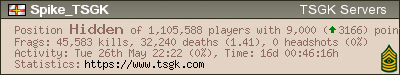
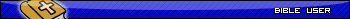
Ask me for a sig/avatar and I will make you one |
|||||||||||||||||||||||||||||||||||
|
||||||||||||||||||||||||||||||||||||
|
eXs|DanielAndres
Joined: 03 Oct 2006 Posts: 626 Country:  Age: 45 |
Im not that used in Lasso-Usage but you could right-click and save as maybe. Else PM me your email and ill send it to you asap. 
|
|||||||||||||||||||||||||||||||||||
|
||||||||||||||||||||||||||||||||||||
|
CHRIS CARNAGE
Joined: 07 Feb 2007 Posts: 41 Location: Hollywood CA, USA Country:  |
eXs|DanielAndres: to add the text (top picture) to the background (bottom picture) without losing any quality do this: 1. Open both images in photoshop. 2. drag the text image onto the backjground image so it creates a new layer on top of the background. 3. select the text layer in the layer palette. 4. In the drop down menu on the layer palette that says "normal" click and change it to "screen". 5. save and you're done. _________________ |
|||||||||||||||||||||||||||||||||||
|
||||||||||||||||||||||||||||||||||||
|
Spike
TSGK Member Joined: 06 Jul 2006 Posts: 460 Location: Guernsey (Channel Islands off the coast of france) Country:  Browser:  Age: 32 |
Haha _________________ 
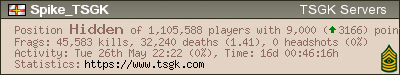
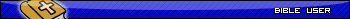
Ask me for a sig/avatar and I will make you one |
|||||||||||||||||||||||||||||||||||
|
||||||||||||||||||||||||||||||||||||
|
eXs|DanielAndres
Joined: 03 Oct 2006 Posts: 626 Country:  Age: 45 |
Thank you very much Chris. Worked perfect and much easier then i ever imagined. |
|||||||||||||||||||||||||||||||||||
|
||||||||||||||||||||||||||||||||||||
|
CHRIS CARNAGE
Joined: 07 Feb 2007 Posts: 41 Location: Hollywood CA, USA Country:  |
No Problem _________________ |
|||||||||||||||||||||||||||||||||||
|
||||||||||||||||||||||||||||||||||||
| Page 1 of 1 [27 Posts] |
|
View previous topic :: View next topic |
You cannot post new topics in this forum You cannot reply to topics in this forum You cannot edit your posts in this forum You cannot delete your posts in this forum You cannot vote in polls in this forum You cannot attach files in this forum You can download files in this forum You cannot post calendar events in this forum |
Powered by phpBB © 2001, 2005 phpBB Group

