 |
TSGK Clan Forum Half-Life 2 : Deathmatch TSGK Clan forum. |
|
|
|
|
|
|
| |||||||||||||||||||||||||||||||||||||||||||
|
The time now is Thu Apr 25, 2024 00:38 All times are UTC + 2 (DST in action) |
|
Slow FPS, please help
|
|
View previous topic :: View next topic |
| Page 1 of 1 [14 Posts] |
| Author | Message | ||||||
|---|---|---|---|---|---|---|---|
|
PORQUE?
TSGK Member Joined: 29 Oct 2006 Posts: 26 Country:  Age: 35 |
Hey this is similar to Lord Davos post, but when I play I usually can play for about 20 minutes before the FPS get so bad I have to quit, this happens every time I play now pretty much, could use some advice, thanks. My system info is I have a Dell Latitude Laptop with 1gb ram with a Nvidia quadro driver, thanks |
||||||
|
|||||||
|
Lord Toothpaste
Joined: 27 Jan 2007 Posts: 37 Location: Rochester, NY Country:  |
You play fine then performance decreases over time? It almost sounds like the game is using up the system resources. See how big the page file usage is at the start of play, then what its at when you get the slow down. If its a lot more thats the problem, but game's are supposed to handle this automatically so it does not make much sense as a problem; however I cant think of another reason why a game could be playable for awhile then not be. _________________ 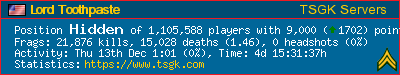
Stats |
||||||
|
|||||||
|
Diet H2O_TSGK
TSGK Member Joined: 03 Aug 2006 Posts: 3281 Location: Ireland (right, left, then second on the right) Country:  Age: 52 |
One thing that does increase over time is temperature. Perhaps the graphics card or CPU is beginning to overheat after 20 mins. Check the temperature next time you start up the computer. Then check it again when FPS drops. If its much higher, turn of PC and reboot, check temperature again, it should still be high. Launch game again, FPS should still be low if temperature is the cause. Close down again for an hour allowing computer to cool. Reboot - FPS should be good again for 20 mins and then deteriorate. If all the above is true then it's most likely a heat issue.. BTW - I know very little about hardware, but I like my logic. _________________ 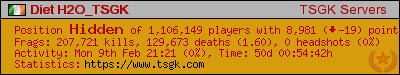
Two parts hydrogen, one part oxygen with all the fat taken out |
||||||
|
|||||||
|
Lord Toothpaste
Joined: 27 Jan 2007 Posts: 37 Location: Rochester, NY Country:  |
Diets solution makes more sense. Still check both though Here is a good program for monitoring temperature: http://www.almico.com/sfdownload.php _________________ 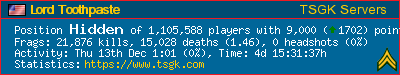
Stats |
||||||
|
|||||||
|
Wonderbanana
Joined: 01 Jan 2007 Posts: 404 Location: Hertfordshire Country:  Browser:  Age: 48 |
What Diet said makes sense but you need to find the cause. It is highly likely caused by dust on your gfx card / gfx card fan. Whip the card out and give it a good clean - I use compressed air myself but be careful if you have not used it before as its possible to spray liquid out of it if you don't use it correctly and that is not good for gfx cards! Obviously normal static precautions should be observed as well. I had the same problem a while back and this was the cause so I hope thats of help |
||||||
|
|||||||
|
SAMWIDGE
Joined: 19 Oct 2006 Posts: 951 Location: on a chair.... Country:  |
yes, i also had this problem before, did you know you should hoover your computer every now and then, gets the dust out, it also only sucks up some of the hardware but oh well _________________ 
http://www.garry.tv/img/sa/mymod/sims1.jpg 
You start a stick fight, you end a stick fight! |
||||||
|
|||||||
|
[ TSF ] LORD DAVROS
Joined: 18 Oct 2006 Posts: 372 Location: PlYMOUTH DEVON Country:  Browser:  Age: 55 |
you shouldn't use a hover samwidge you should use a compressed air can that is available in most pc shops... hoovers cause static electricity which will fry your chips NOT GOOD.... _________________  

Government health warning DALEKS KILL....... |
||||||
|
|||||||
|
SAMWIDGE
Joined: 19 Oct 2006 Posts: 951 Location: on a chair.... Country:  |
in other words, 'dont listen to samwidge, hes an idiot' _________________ 
http://www.garry.tv/img/sa/mymod/sims1.jpg 
You start a stick fight, you end a stick fight! |
||||||
|
|||||||
|
[ TSF ] LORD DAVROS
Joined: 18 Oct 2006 Posts: 372 Location: PlYMOUTH DEVON Country:  Browser:  Age: 55 |
HI porque Lucky for me I didn't have the same prob as you .... my prob was that my graphics card was not powerfull enough since I fitted a radionX1950pro last wekend its been loads better. I did buy two of them so I could run them in crossfire mode but I found out just in time that my chipset is nvidia and the cards are ATI... which means that its ok to run cross chipset with one card but if you use two with out chainging mother board to ati it will go BANG.. So I guess it will have to wait till Ican upgrade the mother board and goto a AMD 5500 dual core 1 mega cash on each and go super computer,LOL _________________  

Government health warning DALEKS KILL....... |
||||||
|
|||||||
|
[ TSF ] LORD DAVROS
Joined: 18 Oct 2006 Posts: 372 Location: PlYMOUTH DEVON Country:  Browser:  Age: 55 |
LOL not an idiot samwidge BUT you need to be carfull _________________  

Government health warning DALEKS KILL....... |
||||||
|
|||||||
|
[DOH] Half Life Half Bisc
Priapism prone Joined: 07 Nov 2006 Posts: 256 Location: Two Chevrons Apart Country:  |
Easier said than done when you are using a laptop... _________________ 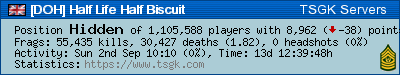 |
||||||
|
|||||||
|
PORQUE?
TSGK Member Joined: 29 Oct 2006 Posts: 26 Country:  Age: 35 |
thanks for the suggestions everyone, for some reason though the game as clicked in and now when the frame rate slows down it is manageable and bounces back up instead of getting worse and worse, its very silly. |
||||||
|
|||||||
|
Wonderbanana
Joined: 01 Jan 2007 Posts: 404 Location: Hertfordshire Country:  Browser:  Age: 48 |
Still doable tho, but it is a major pain in the rear |
||||||
|
|||||||
|
Xmeagol
Incontinent beast Joined: 26 Oct 2006 Posts: 3612 Location: Oh my god look behind you it's an evil combine advisor with a raging erection oh my god. Country:  Browser:  Age: 702 |
first clean out your computer! Software part comes first! Defrag your hard-drive if you much crap in your hd then,get the latest Drivers and updates for your hardware and software (some updates may contain critical perfomances fixes for programs like anti-virus, Porn downloader, etc..) clean the recycle bin, and for god sake CLEAN YOUR REGISTRY! get Crap Cleaner, (CCleaner) its ALOT usefull to do the spring cleanings (I do it allmost daily) you know, with a computer like mine, Tweaks and constant cleanings are my last resort to get more perfomance Get PerfectDisk 8, the best defregger in the WORLD. (Vista uses the same code, courtisy that most Microsoft employee's use it) use SMARTplacement and Intensive Free Space consolidation (whatever its written) if nothing works, then clean the hardware and do what you usualy do. |
||||||
|
|||||||
| Page 1 of 1 [14 Posts] |
|
View previous topic :: View next topic |
You cannot post new topics in this forum You cannot reply to topics in this forum You cannot edit your posts in this forum You cannot delete your posts in this forum You cannot vote in polls in this forum You cannot attach files in this forum You can download files in this forum You cannot post calendar events in this forum |
Powered by phpBB © 2001, 2005 phpBB Group

