 |
TSGK Clan Forum Half-Life 2 : Deathmatch TSGK Clan forum. |
|
|
| ||||||||||||||||||||||||||||||||
|
The time now is Mon Jun 30, 2025 22:22 All times are UTC + 2 (DST in action) |
|
Whats your favorite crosshairs?
|
|
View previous topic :: View next topic |
| Page 1 of 1 [7 Posts] |
| Author | Message | ||||||||||||||||||||||||||||||
|---|---|---|---|---|---|---|---|---|---|---|---|---|---|---|---|---|---|---|---|---|---|---|---|---|---|---|---|---|---|---|---|
|
gummy
Joined: 08 May 2012 Posts: 2 Location: TeXaS Country:  Browser:  Age: 53 |
Finally got these to work on both computers. Windows 7 didn't want to work after doing everything. I ended up after following directions, then just installed the font in my windows/fonts folder and it worked Go to http://www.bullseyecrosshairs.com/hl2sites1.shtm 
Here is one zoomed in it turns white 
|
||||||||||||||||||||||||||||||
|
|||||||||||||||||||||||||||||||
|
gtamike_TSGK
TSGK Member Joined: 20 Aug 2006 Posts: 2991 Location: Mapper since 2007 YouTube: gtamikesvideos Country:  Browser:  Age: 35 |
This one for my headshot needs 
http://www.bullseyecrosshairs.com/chhl2/gt/multi/gt2hl2MPcrosshair.zip _________________ http://gamebanana.com/members/215600 https://www.youtube.com/c/gtamikesvideos Public OneDrive (My Maps/Download) 
https://onedrive.live.com/?id=3BA901DF57014CE8%21110&cid=3BA901DF57014CE8 |
||||||||||||||||||||||||||||||
|
|||||||||||||||||||||||||||||||
|
Lawitz
TSGK Member Joined: 19 Aug 2006 Posts: 2337 Country:  Browser:  Age: 36 |
why did they have to take out the ability to make the crosshair fully opaque? Now you need to use a bigger crosshair to not lose it easily and even with that every now and then it disappears in bright places. there is that way of using a custom skin as an opaque crosshair but that does not work in sv_pure servers. _________________  |
||||||||||||||||||||||||||||||
|
|||||||||||||||||||||||||||||||
|
gtamike_TSGK
TSGK Member Joined: 20 Aug 2006 Posts: 2991 Location: Mapper since 2007 YouTube: gtamikesvideos Country:  Browser:  Age: 35 |
I think only TF2 supports crosshairs as textures, wheres hl2dm it's just limited custom text fronts. |
||||||||||||||||||||||||||||||
|
|||||||||||||||||||||||||||||||
|
mr.Jingles
Joined: 14 Nov 2008 Posts: 150 Location: Moscow Country:  Browser:  Age: 50 |
i like this white point//the best for your heads))
_________________ 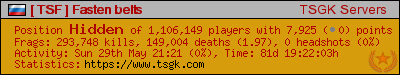
 |
||||||||||||||||||||||||||||||
|
|||||||||||||||||||||||||||||||
|
jessepit
Joined: 19 Jun 2013 Posts: 3 Country:  |
I prefer a small dot. The one i use is yellow color'd, and I find its simplicity quite good. I don't like using the plus crosshairs. What kind do you use and why? |
||||||||||||||||||||||||||||||
|
|||||||||||||||||||||||||||||||
|
gtamike_TSGK
TSGK Member Joined: 20 Aug 2006 Posts: 2991 Location: Mapper since 2007 YouTube: gtamikesvideos Country:  Browser:  Age: 35 |
I use this textured one as HL2DM supports them now. Unzip and place the .vpk in your hl2mp\custom.
_________________ http://gamebanana.com/members/215600 https://www.youtube.com/c/gtamikesvideos Public OneDrive (My Maps/Download) 
https://onedrive.live.com/?id=3BA901DF57014CE8%21110&cid=3BA901DF57014CE8 |
||||||||||||||||||||||||||||||
|
|||||||||||||||||||||||||||||||
| Page 1 of 1 [7 Posts] |
|
View previous topic :: View next topic |
You cannot post new topics in this forum You cannot reply to topics in this forum You cannot edit your posts in this forum You cannot delete your posts in this forum You cannot vote in polls in this forum You cannot attach files in this forum You can download files in this forum You cannot post calendar events in this forum |
Powered by phpBB © 2001, 2005 phpBB Group

