 |
TSGK Clan Forum Half-Life 2 : Deathmatch TSGK Clan forum. |
|
|
|
|
|
| ||||||||||||||||||||||||||||||||||||||
|
The time now is Fri Jan 16, 2026 09:43 All times are UTC + 2 (DST in action) |
|
Windows 8
|
|
View previous topic :: View next topic |
| Page 1 of 1 [21 Posts] |
| Author | Message | |||||||||||||
|---|---|---|---|---|---|---|---|---|---|---|---|---|---|---|
|
Zog Ecosse
Joined: 17 Apr 2007 Posts: 788 Location: Lerwick Shetland Country:  Browser:  Age: 73 |
Anybody else running Windows 8 yet? I expect there is a thread about it somewhere but I can't find it. One interesting feature is a spell check overlay which runs on this and other forum as well as the chat window in some games. 
_________________ 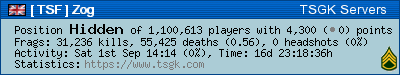
"You don't have to be mad to live on the planet Zog but it definitely helps" Tharg of Zog |
|||||||||||||
|
||||||||||||||
|
[DOH] Mick
Joined: 17 Feb 2007 Posts: 457 Location: Sussex Country:  Browser:  Age: 59 |
my friend installed it but he could not play mw3 so uninstalled it. _________________ 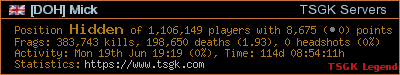 |
|||||||||||||
|
||||||||||||||
|
Zog Ecosse
Joined: 17 Apr 2007 Posts: 788 Location: Lerwick Shetland Country:  Browser:  Age: 73 |
regards mw3 ~ http://forums.steampowered.com/forums/showthread.php?t=2996326 |
|||||||||||||
|
||||||||||||||
|
The Borg_TSGK
TSGK Member Joined: 13 Mar 2007 Posts: 2756 Location: Suffolk, England Country:  Age: 54 |
Nope 
_________________ 
|
|||||||||||||
|
||||||||||||||
|
gtamike_TSGK
TSGK Member Joined: 20 Aug 2006 Posts: 2993 Location: Mapper since 2007 YouTube: gtamikesvideos Country:  Browser:  Age: 36 |
I could live with that lol. My friend said his University gave him a free copy of Windows 8 and said I can have it. _________________ http://gamebanana.com/members/215600 https://www.youtube.com/c/gtamikesvideos Public OneDrive (My Maps/Download) 
https://onedrive.live.com/?id=3BA901DF57014CE8%21110&cid=3BA901DF57014CE8 |
|||||||||||||
|
||||||||||||||
|
Lawitz
TSGK Member Joined: 19 Aug 2006 Posts: 2337 Country:  Browser:  Age: 36 |
http://www.kitguru.net/software/operating-systems/benjamin/windows-8-proving-less-popular-than-vista/ I´m not really sure, I have completely avoided Vista and I´ll probably wait a while before considering a change to 8 from 7, I don´t really see any improvements that are good enough that make the change worth it. _________________  |
|||||||||||||
|
||||||||||||||
|
krazimu
TSGK Member Joined: 27 Jul 2006 Posts: 1162 Country:  Browser:  |
This IMO: http://www.zdnet.com/blog/hardware/heres-whats-wrong-with-windows-8/19027 Microsoft is just keeping with their every other OS release is a pile of steamy %@*& trend. |
|||||||||||||
|
||||||||||||||
|
gtamike_TSGK
TSGK Member Joined: 20 Aug 2006 Posts: 2993 Location: Mapper since 2007 YouTube: gtamikesvideos Country:  Browser:  Age: 36 |
I wonder if we can put are icons in any order with drag and drop with the mouse, cause they removed that from Windows 7. _________________ http://gamebanana.com/members/215600 https://www.youtube.com/c/gtamikesvideos Public OneDrive (My Maps/Download) 
https://onedrive.live.com/?id=3BA901DF57014CE8%21110&cid=3BA901DF57014CE8 |
|||||||||||||
|
||||||||||||||
|
Zog Ecosse
Joined: 17 Apr 2007 Posts: 788 Location: Lerwick Shetland Country:  Browser:  Age: 73 |
Thats a difficult one for me to answer because the start up user interface is totally different to W7. Its more like an android intreface. You can select a conventional desktop view as on of the options on the start up. You can pin and unpin prorgram shortcuts/apps from either the start screen or the desktop. The desktop works in the conventional manner. Explorer gets a makover as well showing the home page of you recently browsed sites. You just click on the picture and it take you to the site. This is the default setting for explorer from the startup screen. I found it got cluttered after a extended browising session but you can reduce the homepage view to thumbnail size. I prefered to pin Explorer to the taskbar on the desktop and selected the explorer launch as a conventional browser screen. W8 has been optimised for tablet use with the new startup screen but the conventional desktop is there as a "desktop app" I recon anybody that uses an android mobile phone should be able to operate a W8 system with next to no training. I have been using W8 since 25th December and ther is on thing I can say that is it is fast. I chose to install over a clean new drive and leave my W7 as a an option in dual boot. Its not a fair comparison because the W7 drive is a bit cluttered. The Windows native performance rating is however 0.2 higher running W8 than W7 even when W7 was first installed on the same machine. _________________ 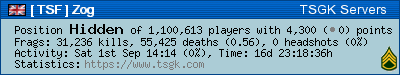
"You don't have to be mad to live on the planet Zog but it definitely helps" Tharg of Zog |
|||||||||||||
|
||||||||||||||
|
Lawitz
TSGK Member Joined: 19 Aug 2006 Posts: 2337 Country:  Browser:  Age: 36 |
Fast doing things or just booting up faster? Fast booting is one of the features but I did not read about faster general speed, according to benchmarks 7 and 8 are about equally fast. examples: http://www.tomshardware.com/reviews/windows-8-gaming-performance,3331.html http://kotaku.com/5935337/lets-see-how-windows-8-performs-against-windows-7 http://www.tomshardware.de/Windows-8-Performance-Benchmarks-Leistung,testberichte-241095.html gtamike: it looks like there are solutions to this, for example: http://www.sevenforums.com/tutorials/92758-windows-explorer-auto-arrange-disable.html or http://www.unawave.de/windows-7-tipps/disable-sorting-auto-arrange.html?lang=EN some other methods included here: http://answers.microsoft.com/en-us/windows/forum/windows_7-files/windows-explorer-for-windows-7-how-to-stop/aa00df07-f5ea-4bd1-9644-6e1d3b82638c _________________  |
|||||||||||||
|
||||||||||||||
|
Zog Ecosse
Joined: 17 Apr 2007 Posts: 788 Location: Lerwick Shetland Country:  Browser:  Age: 73 |
It depends on your definition of fast. Fast for a gaming rig it is determined almost completely by your hardware spec. (= how much money you spend on it). Migrating from W7 will therefore only give you a very marginal bost in performance - perhaps a few fps. If you are are just using the rig for general computing then you will see the benifits straigt away ~ faster boot and shutdown, smarter and faster launch of programs and apps. I have just installed a copy of W7 on a clean hard drive for direct comparison. The most obvious difference is the speed it launches programs. You see very little of the "egg timer" system waiting. I found myself needing a larger hard disk and it seemed logical to migrate to W8 now rather than having to re-install my games for a second time at a later date. Yes, you have the option of installing over W7 but what's the point in importing years worth of clutter into a new operating system on a clean hard disk? I paid about 45 euros for the upgrade version and this I recon is money well spent. I would not however have paid the full retail version and would still be running W7. _________________ 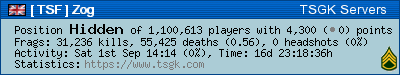
"You don't have to be mad to live on the planet Zog but it definitely helps" Tharg of Zog |
|||||||||||||
|
||||||||||||||
|
gtamike_TSGK
TSGK Member Joined: 20 Aug 2006 Posts: 2993 Location: Mapper since 2007 YouTube: gtamikesvideos Country:  Browser:  Age: 36 |
Nice find _________________ http://gamebanana.com/members/215600 https://www.youtube.com/c/gtamikesvideos Public OneDrive (My Maps/Download) 
https://onedrive.live.com/?id=3BA901DF57014CE8%21110&cid=3BA901DF57014CE8 |
|||||||||||||
|
||||||||||||||
|
StonedCabbage
TSGK Member Joined: 18 Jun 2006 Posts: 2273 Location: Birmingham, United Kingdom Country:  Browser:  Age: 39 |
I will be avoiding Windows 8 completely until they allow a feature to miss Metro. Metro is shit for desktops period, forcing people to use a bad interface designed for tablets is a bad idea. It seems a rush release just like Vista. They may well learn there lesson (eventually). _________________ 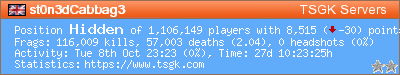
I hope that packet gets lost forever in network oblivion |
|||||||||||||
|
||||||||||||||
|
Shimmy_TSGK
TSGK Member Joined: 25 May 2006 Posts: 2444 Location: Dubai, 2 clicks away from Burj Khalifa Country:  Browser:  Age: 42 |
the metro interface sucks, the OS is super lightweight has alot of streamlined features. otherwise once they give us a way to disable metro, i'd be happy again. running it on my laptop. _________________ 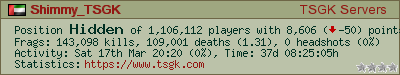
Illyria says: I am not going to explain why?you are too stupid to get it.  |
|||||||||||||
|
||||||||||||||
|
Zog Ecosse
Joined: 17 Apr 2007 Posts: 788 Location: Lerwick Shetland Country:  Browser:  Age: 73 |
I have not tried this because I do not have issues with the W8 interface. However for those that do, a free program called Classic Shell is avaliable. (www.snipca.com/7907). This restores a W7 type desktop taskbar and desktop with the good old start button in place and the power off options where they used to be. It also allows you bypass the new start screen and display the old style windows desktop on startup and can aso disable some of the "active corners" It can also be configured to give the classic Explorer and clasic IE9. screens. There are other free altenatives that do much the same job ~ Startmenu8 (www.snipca.com/7908) StartW8 (www.areaguard.com/startw8) _________________ 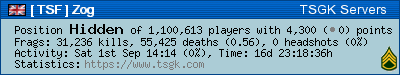
"You don't have to be mad to live on the planet Zog but it definitely helps" Tharg of Zog |
|||||||||||||
|
||||||||||||||
|
StonedCabbage
TSGK Member Joined: 18 Jun 2006 Posts: 2273 Location: Birmingham, United Kingdom Country:  Browser:  Age: 39 |
Yes I've looked into a few of them, theirs another called Pokki that's super slick, only problem is that they all gobble memory, and heard a few things like how they track the programs that you run _________________ 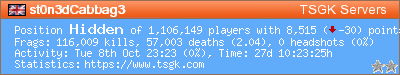
I hope that packet gets lost forever in network oblivion |
|||||||||||||
|
||||||||||||||
|
gtamike_TSGK
TSGK Member Joined: 20 Aug 2006 Posts: 2993 Location: Mapper since 2007 YouTube: gtamikesvideos Country:  Browser:  Age: 36 |
My dad got this PC last week and it came with Windows 8. http://www.argos.co.uk/static/Product/partNumber/5089679.htm#pdpFullProductInformation Couldn't find the Shutdown Button in Windows 8 I find too much is hidden. Had to google http://www.youtube.com/watch?v=DueEtflxSEs |
|||||||||||||
|
||||||||||||||
|
Zog Ecosse
Joined: 17 Apr 2007 Posts: 788 Location: Lerwick Shetland Country:  Browser:  Age: 73 |
Press Alt and F4 together - displays traditional style shut down menu. Alternativley, create a desktop shortcut ~ Right click on a blank part of the desktop Chose NEW then SHORTCUT and type shutdown/s in the box Click next and then finish. Duble clicking on the shortcut shuts the pc down in a matter of seconds. _________________ 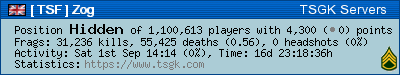
"You don't have to be mad to live on the planet Zog but it definitely helps" Tharg of Zog |
|||||||||||||
|
||||||||||||||
|
gtamike_TSGK
TSGK Member Joined: 20 Aug 2006 Posts: 2993 Location: Mapper since 2007 YouTube: gtamikesvideos Country:  Browser:  Age: 36 |
I did make a Shortcut for him in the end, but having the Shutdown hidden is a problem when you see it as a recommended search in google what people have typed. |
|||||||||||||
|
||||||||||||||
|
Zog Ecosse
Joined: 17 Apr 2007 Posts: 788 Location: Lerwick Shetland Country:  Browser:  Age: 73 |
TRY THE SPEACH RECOGNITION LOL .. Its just about works Got it to the basics in 20 mins _________________ 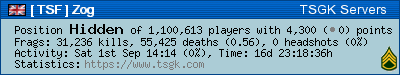
"You don't have to be mad to live on the planet Zog but it definitely helps" Tharg of Zog |
|||||||||||||
|
||||||||||||||
|
Lawitz
TSGK Member Joined: 19 Aug 2006 Posts: 2337 Country:  Browser:  Age: 36 |
I installed Windows 8 today and set it up to my old taste as I don't like many changes that came after Windows XP: -Windows 7 startmenu with Startisback program. this also skips metro completely and starts right on the desktop. If you don't want metro you only have to see the metro interface once only each time you install Windows 8. -Turned off corner actions with Startisback. -Reenabled quicklaunch bar like default Windows XP (look it up on google) -Taskbar setup like Windows XP with titles. -Used some taskbar tweaks with the program 7 taskbar tweaker (old rightclick menu, no popup preview, no grouping etc.) -Got rid of thick border bars of Windows 8 with Tinywindowsborders The result is a mixture of Windows XP, 7 and 8. If you skip metro the boot time is about the same as with 7, so that is not really an argument for upgrading. I made the change because 8 is basically an improved version of 7 with unnecessary stuff tacked on that you can just get rid of. this is how it looks now:
_________________  |
|||||||||||||
|
||||||||||||||
| Page 1 of 1 [21 Posts] |
|
View previous topic :: View next topic |
You cannot post new topics in this forum You cannot reply to topics in this forum You cannot edit your posts in this forum You cannot delete your posts in this forum You cannot vote in polls in this forum You cannot attach files in this forum You can download files in this forum You cannot post calendar events in this forum |
Powered by phpBB © 2001, 2005 phpBB Group

