 |
TSGK Clan Forum Half-Life 2 : Deathmatch TSGK Clan forum. |
|
|
|
| ||||||||||||||||||||||||||||||||||
|
The time now is Sat Apr 20, 2024 00:30 All times are UTC + 2 (DST in action) |
|
SET YOUR OWN COUNTRY
|
|
View previous topic :: View next topic |
| Page 1 of 1 [5 Posts] |
| Author | Message | ||||
|---|---|---|---|---|---|
|
[ TSF ] LORD DAVROS
Joined: 18 Oct 2006 Posts: 372 Location: PlYMOUTH DEVON Country:  Browser:  Age: 55 |
Ok everyone fyck told me how to sort this problem out my self today and i have managed to sort out mine and bendys on the kc servers folow this link and sort it out instantly Only thing to say is that if its tsgk servers stats you want to put right its tsgk server you must join, if its kc server stats join a kc server and so on ALSO in the search for your lat and long it comes up as country united kingdom for me. but when I looked up the country code I had to look for Great Britain GB for the country code. and its case sensitive when entering the info into the ingame chat to register the flag change with the master server.... hope this sorts it out for you all http://www.hlstatsx.com/forum/index.php?topic=2403.0 sorry for the double post osiris ... thought players would see it better _________________  

Government health warning DALEKS KILL....... |
||||
|
|||||
|
Osiris_TSGK
TSGK Member Joined: 21 May 2006 Posts: 4668 Location: France |
This doesn't work on TSGK since we are not using HLStatsX premium paid service and also the HLStatsX admin banned all our servers IP from accessing his master server months ago (don't ask why he refuse to reply to our email), so TSGK has no more link with HLStatsX, we only use the main script that we tuned for ourselve. So for those who need to change they country informations, please keep posting on this opening thread: http://forum.tsgk.com/viewtopic.php?t=1576 And as mentionned, post your country and city then we will change it as soon as we can, there is no alternativ that's the only way. Thanks. _________________ Allez allez, enlève ta culotte et déboutonne mon pantalon... |
||||
|
|||||
|
[ TSF ] LORD DAVROS
Joined: 18 Oct 2006 Posts: 372 Location: PlYMOUTH DEVON Country:  Browser:  Age: 55 |
OH ok osiris sorry about that osiris I didnt know. But it siill works on kc and may be other clan servers _________________  

Government health warning DALEKS KILL....... |
||||
|
|||||
|
Cannon Foddr
TSGK Member Joined: 31 Jul 2007 Posts: 449 Location: Rotterdam Country:  Browser:  |
Can my flag be changed to Dutch? It was set to Belgian initially and I was OK with that because I lived there at the time. My nationality is Dutch though, and now I moved back to the home country... Rotterdam - The Netherlands Thanks Osiris. _________________ 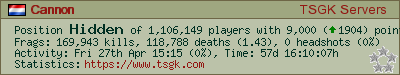 |
||||
|
|||||
|
Osiris_TSGK
TSGK Member Joined: 21 May 2006 Posts: 4668 Location: France |
Done. So for those who need to change thier country informations, please keep posting on this opening thread: http://forum.tsgk.com/viewtopic.php?t=1576 _________________ Allez allez, enlève ta culotte et déboutonne mon pantalon... |
||||
|
|||||
| Page 1 of 1 [5 Posts] |
|
View previous topic :: View next topic |
You cannot post new topics in this forum You cannot reply to topics in this forum You cannot edit your posts in this forum You cannot delete your posts in this forum You cannot vote in polls in this forum You cannot attach files in this forum You can download files in this forum You cannot post calendar events in this forum |
Powered by phpBB © 2001, 2005 phpBB Group

