 |
TSGK Clan Forum Half-Life 2 : Deathmatch TSGK Clan forum. |
|
|
|
|
| ||||||||||||||||||||||||||||||||||||
|
The time now is Fri Apr 19, 2024 04:08 All times are UTC + 2 (DST in action) |
|
key board or game pad!
|
|
View previous topic :: View next topic |
| Page 1 of 1 [17 Posts] |
| Author | Message | ||||||||
|---|---|---|---|---|---|---|---|---|---|
|
frank
Joined: 19 Dec 2006 Posts: 14 Country:  |
Just wondering which is best keyboard or game pad any thoughts!!!! thanks Frank... |
||||||||
|
|||||||||
|
Diet H2O_TSGK
TSGK Member Joined: 03 Aug 2006 Posts: 3281 Location: Ireland (right, left, then second on the right) Country:  Age: 52 |
Why don't you tell us a bit about yourself Frank. What name do you play under? What weapons do you like? What's your favourite animal (I like cats). Personally I like the logitech MX518 as the two side buttons are perfectly suit to my right thumb. I do notice it strays a bit but apparently that's either down to old drivers or a bad mousemat. _________________ 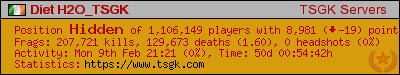
Two parts hydrogen, one part oxygen with all the fat taken out |
||||||||
|
|||||||||
|
Shimmy_TSGK
TSGK Member Joined: 25 May 2006 Posts: 2444 Location: Dubai, 2 clicks away from Burj Khalifa Country:  Browser:  Age: 40 |
depends on the game each is a tool for a different trade i love both _________________ 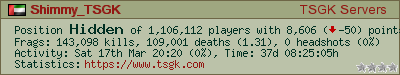
Illyria says: I am not going to explain why?you are too stupid to get it.  |
||||||||
|
|||||||||
|
underscore_n0rm
Joined: 25 Jan 2007 Posts: 371 Location: Richmond, IN USA Country:  Browser:  Age: 35 |
I have never been good with a gamepad... or a keyboard. I prefer WASD. _________________ 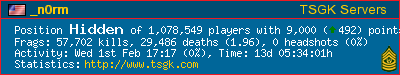
_n0rm |
||||||||
|
|||||||||
|
Milton
Joined: 09 Jan 2007 Posts: 74 Country:  |
I tried mouse-gamepad combo but saw that it would take too much time to get used to. |
||||||||
|
|||||||||
|
Freelancer
TSGK Member Joined: 06 Jun 2006 Posts: 3227 Location: Latvija Country:  Browser:  Age: 32 |
I think Chazzz is playing like that lol But Its yuo who decide waht is better _________________ My Deviantart acc |
||||||||
|
|||||||||
|
[DmK]chazzz
Joined: 26 Aug 2006 Posts: 134 Country:  |
I play using an xbox controller in my left hand and the mouse in my right I just couldnt get used to using the keyboard and this method works ok for me. |
||||||||
|
|||||||||
|
Lawitz
TSGK Member Joined: 19 Aug 2006 Posts: 2337 Country:  Browser:  Age: 34 |
but with a game pad you donīt have enough buttons. _________________  |
||||||||
|
|||||||||
|
Freelancer
TSGK Member Joined: 06 Jun 2006 Posts: 3227 Location: Latvija Country:  Browser:  Age: 32 |
And girls call me sceptic _________________ My Deviantart acc |
||||||||
|
|||||||||
|
underscore_n0rm
Joined: 25 Jan 2007 Posts: 371 Location: Richmond, IN USA Country:  Browser:  Age: 35 |
I agree, i like all the alphabet before me, doing as i wish. game pads only give me like 8 letters. i can only spell 3 or 4 curse words that way. Plus, when you hit someone with a keyboard, they'll know they've been hit. (not necessarily what with, but they'll know they've been hit) _________________ 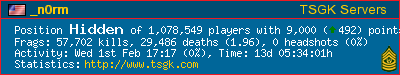
_n0rm |
||||||||
|
|||||||||
|
Milton
Joined: 09 Jan 2007 Posts: 74 Country:  |
How do you do it chazz? I tried it but couldn't get it to work. What is your setup? |
||||||||
|
|||||||||
|
[DmK]chazzz
Joined: 26 Aug 2006 Posts: 134 Country:  |
I found a usb connector that plugs on the end of my xbox controller called x-joy converter(theres lots of console gamepad adapters for pc use)and then i came across a program called total game control 3.5 which allows you to program certain key presses to xbox controller buttons,this is how ive set my configuration up. left joystick-forwad,backward,left and right straife click left joystick-jump left trigger-sprint d pad is as follows:- up-357 down-gravgun left-shotgun right-grenades back button-crossbow start button-use left on d pad and sprint together gives me stunstick/crowbar up on d pad and sprint together gives me pistol right on d pad and sprint together give me suit zoom(which i hardly use) mouse 1-primary fire mouse 2-secondary fire mouse wheel up-rpg mouse wheel down-slams click mouse wheel-reload mouse 4-weapon category 3(smg,combine rifle) mouse 5-crouch Took me a while to get used to this setup but now it all comes easy to me,just takes time. |
||||||||
|
|||||||||
|
Pig Popper
Joined: 28 Jan 2007 Posts: 56 Location: dm_TITAN_r1 Country:  Browser:  Age: 49 |
what software do you use to map the buttons? is it the standard windows HID? |
||||||||
|
|||||||||
|
[DmK]chazzz
Joined: 26 Aug 2006 Posts: 134 Country:  |
I use a program called Total Game Control 3.5 its the best program i've found for configuring gamepads and other controller devices.You can download a trial version to see if its what you are looking for,Google it and you'll find it. |
||||||||
|
|||||||||
|
Bromine
TSGK Member Joined: 21 Aug 2006 Posts: 64 Country:  Age: 35 |
Keyboard! I want to get the Razer Tarantula, looks amazing! Great features but is costly. _________________ 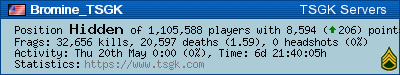
 |
||||||||
|
|||||||||
|
Kevlar
Joined: 21 Feb 2007 Posts: 31 Location: Shropshire England Country:  |
Just wondering what controller you are using ? |
||||||||
|
|||||||||
|
Ghost Dog_TSGK
TSGK Member Joined: 13 Mar 2007 Posts: 2083 Country:  Browser:  Age: 124 |
I tried that once! Turns out the usb I plugged in was my printer instead of my gamepad. I lost the match but I've got fantastic pictures of it! |
||||||||
|
|||||||||
| Page 1 of 1 [17 Posts] |
|
View previous topic :: View next topic |
You cannot post new topics in this forum You cannot reply to topics in this forum You cannot edit your posts in this forum You cannot delete your posts in this forum You cannot vote in polls in this forum You cannot attach files in this forum You can download files in this forum You cannot post calendar events in this forum |
Powered by phpBB © 2001, 2005 phpBB Group

