 |
TSGK Clan Forum Half-Life 2 : Deathmatch TSGK Clan forum. |
|
|
|
|
|
|
| |||||||||||||||||||||||||||||||||||||||||||
|
The time now is Thu Apr 25, 2024 07:01 All times are UTC + 2 (DST in action) |
|
MEGA PC PROBLEM!!
|
|
View previous topic :: View next topic |
| Page 1 of 1 [18 Posts] |
| Author | Message | ||
|---|---|---|---|
|
Phat Bacon
Joined: 09 Dec 2006 Posts: 1178 Location: Behind the Stick that killed you Country:  Browser:  Age: 31 |
hi i need help. my pc has a problem of shutting off on its own at random times. by shutting off i don't mean crash i mean completely off power gone. in the winter i thought i figured it out that the heater in this room was overheating the circuit and shutting it down. everytime i played i had the heater off and this seemed to work. spring is here and it is getting warmer therefore no heat is needed. Now the comp shuts of without the heater being on at all. i have no clue what is the problem. i need any and all suggestions please! i just joined tsgk and this is what i get for it? how typical. |
||
|
|||
|
StonedCabbage
TSGK Member Joined: 18 Jun 2006 Posts: 2273 Location: Birmingham, United Kingdom Country:  Browser:  Age: 37 |
Hi If it still works intermitantly take off your computer case and fire the biatch up. Usually it just shuting down for no reason is because its overheating, usually becuase 1 of your cooling fans are on the way out, if the fan sounds unusally noisy try replacing your CPU fan (Ive done mine 3 times in the last 1 1/2 years but my computer is pretty much on 24/7). Could also be your RAM, but that usually brings up an error message in Windows first (and renders it useless), not a complete Shutdown. Only other thing I could think is that your powerpacks on its way out. If all else fails Try just starting it up and putting it into the BOOT menu before windows loads, then leave your PC running in that screen for 2 hours. If it doesn't shutdown then, you probably got a software problem/virus when it actually loads into Windows, sounds more like a Hardware problem to me though. _________________ 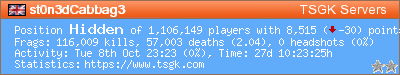
I hope that packet gets lost forever in network oblivion |
||
|
|||
|
maeggs
Joined: 29 Dec 2006 Posts: 274 Location: Dresden Germany Country:  Browser:  Age: 38 |
Are u sure that all of the fans do there work? Check that cpu-, graphikcards- and the power supplyfan works. Then there are some usefull utilities to check the heat at all devices in your pc. It have to be not higher then 100 degree. _________________ we are the all-singing, all-dancing crap of the world. |
||
|
|||
|
maeggs
Joined: 29 Dec 2006 Posts: 274 Location: Dresden Germany Country:  Browser:  Age: 38 |
Ah i knew another Problem i saw often at no pc specialists.. when did you clean your PC the last time? Its possible that a lot of dirt that amass under the fans causes a heat overflow! |
||
|
|||
|
Phat Bacon
Joined: 09 Dec 2006 Posts: 1178 Location: Behind the Stick that killed you Country:  Browser:  Age: 31 |
the computer is 5 months old. it is probably house wiring. i am leaving for a while thanks for the replies!!!      
|
||
|
|||
|
[ TSF ] LORD DAVROS
Joined: 18 Oct 2006 Posts: 372 Location: PlYMOUTH DEVON Country:  Browser:  Age: 55 |
I did say to you last night mate IS IT OVERHEATING _________________  

Government health warning DALEKS KILL....... |
||
|
|||
|
krazimu
TSGK Member Joined: 27 Jul 2006 Posts: 1162 Country:  Browser:  |
This sounds to me like a power supply problem. Check what kind of hardware you have and see if your power supply is able to handle it. This often happens when someone buys a pre-built pc and upgrades or adds hardware such as video or sound cards without upgrading their power supply as well. Usually the pc will just shut off like you explained. Hope you figure it out without too much headache |
||
|
|||
|
Sidi
Joined: 03 Mar 2007 Posts: 22 Location: Idaho Country:  |
One easy thing that may fix overheating is getting some compressed air and blowing out the heat sink on the processor and graphics card. You'll be amazed how much dust and lint will get in there and restrict cooling. _________________ If life gives you lemons, use the grav gun to smash someone's face with them.  |
||
|
|||
|
eXs|DanielAndres
Joined: 03 Oct 2006 Posts: 626 Country:  Age: 45 |
Beside the Cooling System (clean Cooler etc) and the Power Supply you should check the connection between the CPU´s Heatspreader and the CPU-Cooler byself. As soon your CPU & Cooler arent in touch 100% anymore the CPU will switch to clock down (if possible) or just shut down to save itself. This happens often with big and heavy Coolers - in case that the Cooler touched another thing around the CPU-Socket on the Mainboard before it got proper in touch with the CPU itself. The possible Space between Cooler and CPU mostly isnt that big that you would notice with Eyes directly but more then enough to break the contact and heat-transport and cause overheating. Even if you checked everything else and the Heater byself looks running fine and clean. I saw a lot of Posts on Hardware-Forums about Core2Duo CPU´s that ran all time in downclocked Mode and the Owners wondered about the Power loss - especially after they newly installed a expensive and powerfull Cooler. In many Cases it was just the Connection between CPU and the Cooler byself. The best Cooler cant do its work anymore as soon there´s Air between it and the CPU - maybe you take a deeper look in that if everything else (Power Supply, clean Cooler etc.) looks ok. |
||
|
|||
|
Plasmo_TSGK
TSGK Member Joined: 19 Sep 2006 Posts: 1131 Location: In the loving embrace of the tomfoolery of 3 chimps and a legion of angry lapps Country:  Browser:  Age: 40 |
If you have an old box fan or something lying around, and don't mind the extra noise and other stuff that would be blown into your PC, you could pop off the side panel of your case and have it blow into your computer. It's not ideal, but could work in a pinch (it worked for my roommate in college for a couple years). Good luck, dude! Hope you can finally get this stuff worked out. _________________ Aw crap I think I lost a contact. BRB, gotta put my eyes back in. |
||
|
|||
|
SAMWIDGE
Joined: 19 Oct 2006 Posts: 951 Location: on a chair.... Country:  |
buy a new computer ..... _________________ 
http://www.garry.tv/img/sa/mymod/sims1.jpg 
You start a stick fight, you end a stick fight! |
||
|
|||
|
underscore_n0rm
Joined: 25 Jan 2007 Posts: 371 Location: Richmond, IN USA Country:  Browser:  Age: 35 |
If the box fan doesn't work, then it is probably your Power supply. Make sure all you fans are going. _________________ 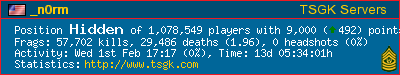
_n0rm |
||
|
|||
|
Phat Bacon
Joined: 09 Dec 2006 Posts: 1178 Location: Behind the Stick that killed you Country:  Browser:  Age: 31 |
here are all the facts: 1) computer is 5 months old 2) when it was taken back to be fixed twice, the computer ran there with no problems or concerns. when it was brought back it shut off. 3)everything was OK at the repair shop. one problem was found, the fan was in backwards but that was 2 months ago 4)mainly shuts off during gameplay 5)does not shut off when it is cold in the house i think it has something to do with house wiring. as you see when it was taken back it ran for 4 hours straight and nothing happened.my family will probably be hiring an electrician to fix the problem. if u think it is something else please reply. and to answer lord davros, it shuts off about every 15 to 20min after gameplay has started. after it has shut off the first time and i turn it back on, it will shutt of in about 5 min or so. i tink it is the circuit. but that's just me. i have no clue about PC's or electric configuration |
||
|
|||
|
Lawitz
TSGK Member Joined: 19 Aug 2006 Posts: 2337 Country:  Browser:  Age: 34 |
another probability: it could be that the gpu is overheating. I had the same problem whenever it had too much dust collected in the cooler, except the whole pc was just freezing instead of turning off. just take it out and blow through it with a can of compressed air or a compressor. some coolers get full enough after even 2 months or lesser. _________________  |
||
|
|||
|
Ghost Dog_TSGK
TSGK Member Joined: 13 Mar 2007 Posts: 2083 Country:  Browser:  Age: 124 |
Sorry to hear that,I just replaced my computer 2 months ago(hate not having one) hope you get it fixed easily then we can do 1v1 training |
||
|
|||
|
[AgC]Flushthetoilet
Sildenafil citrate consumer Joined: 22 Aug 2006 Posts: 458 Country:  Browser:  Age: 54 |
you know i have exactly the same problem, my pc just shuts down every ti |
||
|
|||
|
Diet H2O_TSGK
TSGK Member Joined: 03 Aug 2006 Posts: 3281 Location: Ireland (right, left, then second on the right) Country:  Age: 52 |
lol _________________ 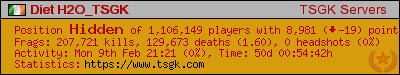
Two parts hydrogen, one part oxygen with all the fat taken out |
||
|
|||
|
Xmeagol
Incontinent beast Joined: 26 Oct 2006 Posts: 3612 Location: Oh my god look behind you it's an evil combine advisor with a raging erection oh my god. Country:  Browser:  Age: 702 |
Mine too! THIS IS A CONSPIRICY BY AMERICA! |
||
|
|||
| Page 1 of 1 [18 Posts] |
|
View previous topic :: View next topic |
You cannot post new topics in this forum You cannot reply to topics in this forum You cannot edit your posts in this forum You cannot delete your posts in this forum You cannot vote in polls in this forum You cannot attach files in this forum You can download files in this forum You cannot post calendar events in this forum |
Powered by phpBB © 2001, 2005 phpBB Group

